
After many requests from many Web357 subscribers, we decided to generate a unique download ID for all of your extensions. If you remember, you had one unique ID per subscription which means that if a subscription has expired should replace the ID at your extension parameters of each of your websites. This was a little crazy, but we’ve finally found an easy solution to have a unique download ID per subscriber.
What about the old Download IDs?
All the old IDs you have already added to your extension parameters are working properly, but we recommend to replace all of them with the new unique download-id you can find into your account.
Do you remember why and how you can use the Download ID?
Well, the Download ID is required for automatic updates of our premium extensions. You have to enter this ID in the Download ID text field, in the extension parameters.
Without this ID, you will get the error message “Package download failed” or “403 error” when you try to update using Joomla’s update extension.
Log into your account on the web357.com website and find your Download ID from the main menu My Account → Payment History.
Otherwise, you will have to update manually by logging into your account, download the extension and install it using the Joomla! Extension Manager.
Sreenshots
Error Message if you haven’t specify your Download ID.
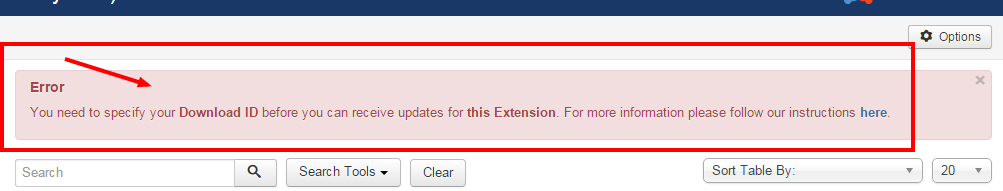
Find the download ID by logging into your account, MyAccount → Payment History.
 Payment History.” class=”uk-thumbnail” />
Payment History.” class=”uk-thumbnail” />
Enter your Download ID into the Parameters.
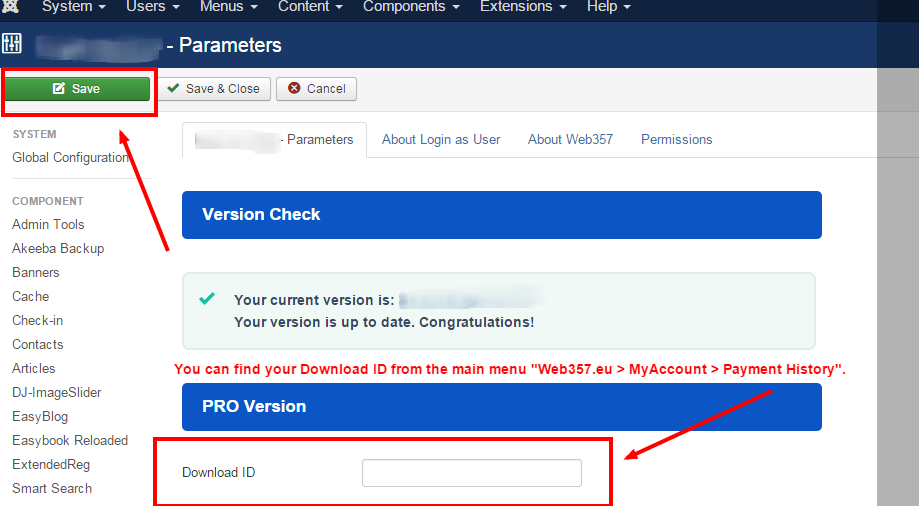
If you have any questions or you can’t find your Download ID, please, don’t hesitate to contact us.