10 new features and many improvements for the Cookies Notification Bar Joomla! plugin
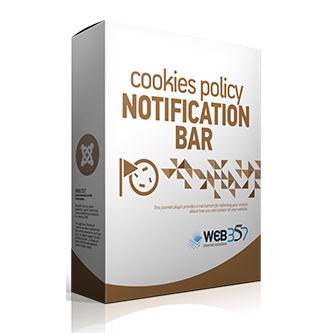
Hello guys,
Hope you all are very well.
From the version v3.5.0 (July 2018) up to the current version v3.7.5 (January 2019), 14 updates have been released. We are happy to show you the most popular features that our subscribers love.
EXPLORE THE NEW FEATURES.
1. Hide the notification bar after X seconds.
The notification bar will disappear after X seconds. If you choose the ‘Always Display’ option, the notification bar will be displayed until the visitor clicks on an action button (Accept, Decline or Cancel).
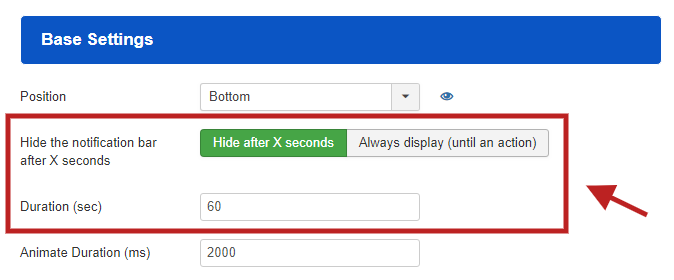
2. The cookie “cpnb_cookiessettings”, will not be loaded anymore in the first-page load.
It will be loaded only after a user action (after clicks on the action button, accept/decline/cancel). After this improvement, your website will be marked as compliant with the Cookiebot service.
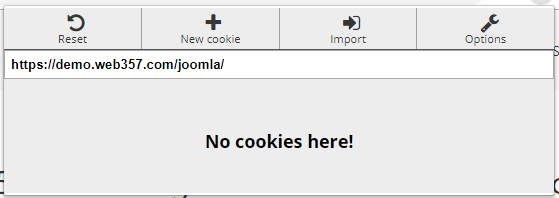
3. Auto-accept after scrolling
After Y pixels (e.g. 300) of the scrolling from the top of the window, the plugin automatically accepts the cookies policy without any click needed. The notification bar is hidden automatically after reach the maximum height of scrolled pixels.
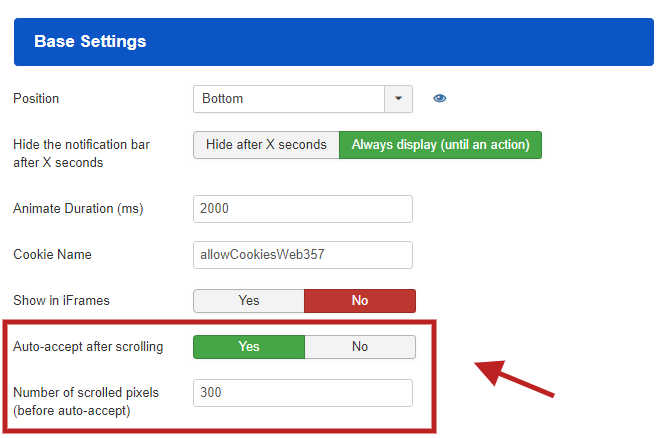
4. The click method on the “Accept” button, is now working asynchronously, with the AJAX method.
There a new parameter in Base Settings (tab): “Reload the page after accept”. Choose if you want to reload the page after the User clicks on the accept button. This parameter is useful if you would like to load the blocked javascript code (e.g. Google Analytics) after the user accepts the cookies policy. This feature affects only the ‘Accept’ button, at the notification bar. It does not affect any other buttons in the notification bar (e.g. Declined or Cancel button), or other areas like the cookies info table (shortcode), or the cookies settings modal window.
5. The cookie “cpnb_cookiessettings” is now included in the cookies info table.
This cookie is stored to check which categories of cookies are accepted or declined (e.g. Analytical Cookies, Targeted Advertising Cookies, etc.). Of course, you can change the description of this text in the plugin settings under the parameter (Cookies Settings description) in the “Texts for Languages” tab.
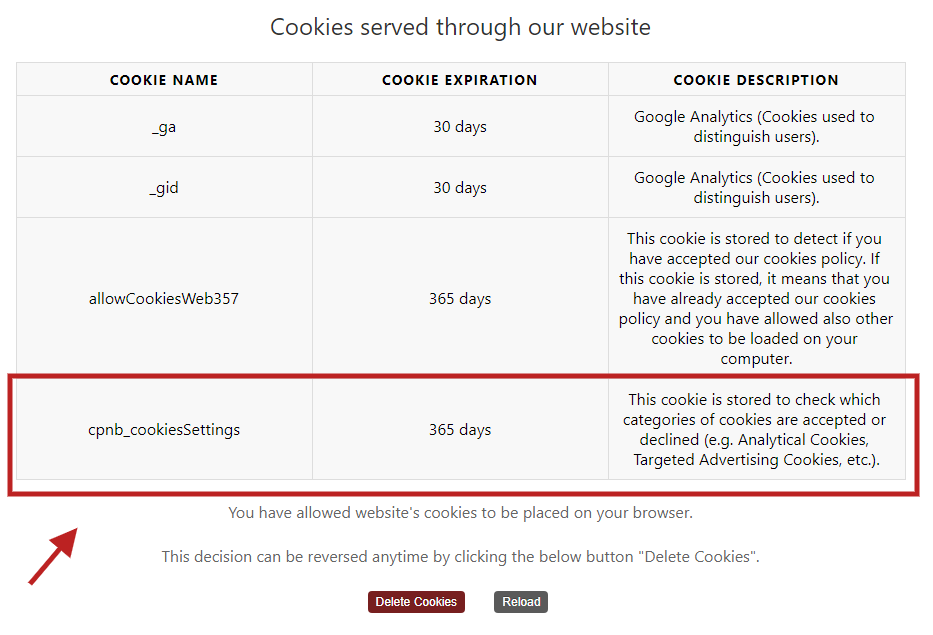
6. Block javascript code by using the {cpnb} tags
Some services like the ‘Google Tag Manager’, ‘Google Analytics’, the ‘Google Adsense’, the ‘Olark live chat’, the ‘Zopim live chat’, and many other javascript applications, use cookies in their javascript code. This plugin has the great opportunity to block the cookies of these scripts by using the <cpnb> tags. Read the full tutorial about how to block cookies by using the <cpnb> tags.
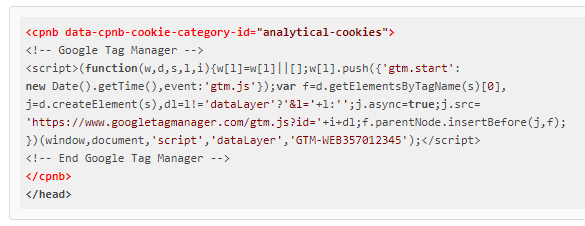
7. Show/Hide the notification bar only in the selected Continents/countries. (by GeoIP Web service)
The notification bar will be displayed only in selected Continents/Countries. Supported by the GeoIP2 Webservice.
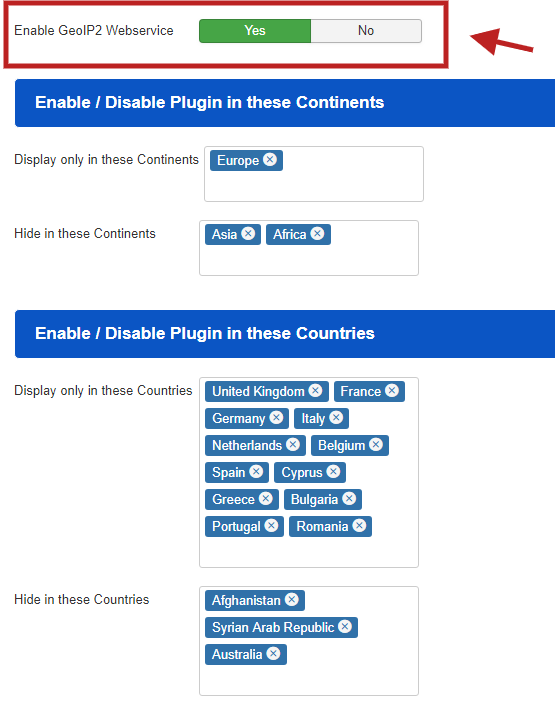
8. Fully compatible with Joomla! 4.x
Most of Web357 extensions are fully compatible with the Alpha version of Joomla! 4 which is coming soon.
9. Show/Hide the “Ok, I’ve understood” button
A new parameter has been added to show or hide the “Ok, I’ve understood” button from the cookies notification bar.
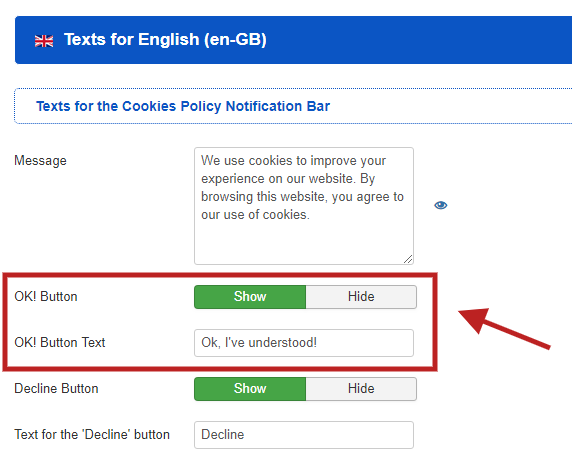
10. Open the Cookie Manager (modal window) from anywhere
If you would like to open the Cookies Manager (modal window) by another area now you can do it by clicking on a custom link, on a button or an image, using the ID attribute “cookies”, or your custom hash link text from the plugin parameters.
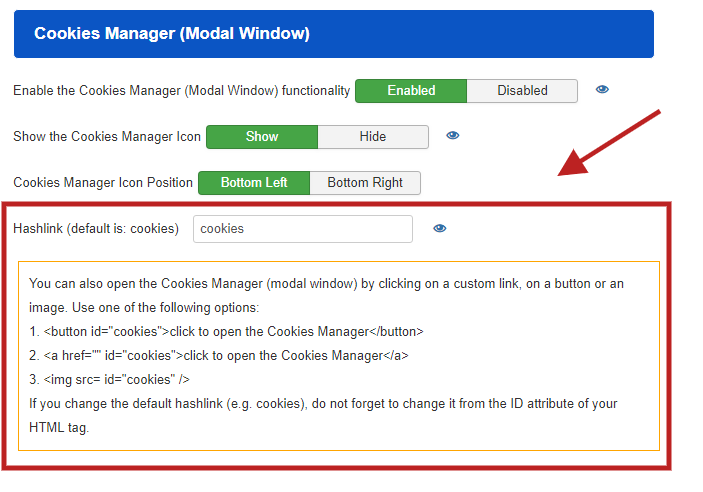
CHANGELOG.
View the full changelog.
LIVE DEMO.
View the live demo
EXTENSION’S PAGE.
Visit the Extension’s page.
SUPPORT & DOCUMENTATION.
Here you can find many frequently asked questions from our subscribers.
Feel free to contact us if you have any question, or open a new support ticket if you need any help.
CONCLUSION.
That’s all folks! 🙂
Any feedback would be much appreciated!
Thank you very much.
Best Regards,
Yiannis Christodoulou
Lead Web Developer at Web357
Latest News
- 50% Black Friday Discount at Web357 November 20, 2023
- Unleash Your Website’s Potential: The 10 Must-Have WordPress Plugins You Need July 11, 2023
- 50% Black Friday Discount at Web357 November 24, 2022
- What is Web357? | An interview on Website Planet July 4, 2022
- 🇮🇹 🍪 The Italian Garante new guidelines for GDPR and Cookies use on Joomla! websites January 10, 2022
Latest Releases
- Login as User – Joomla! Component v3.6.5 released April 19, 2024
- Cookies Policy Notification Bar v4.3.4 released April 19, 2024
- Easy Custom Code (LESS/CSS/JS) – WordPress plugin v1.0.8 released April 18, 2024
- Count Characters, Spaces, Words and Paragraphs while typing WordPress plugin v1.0.6 released April 18, 2024
- Login as User WordPress plugin v1.4.9 released April 18, 2024