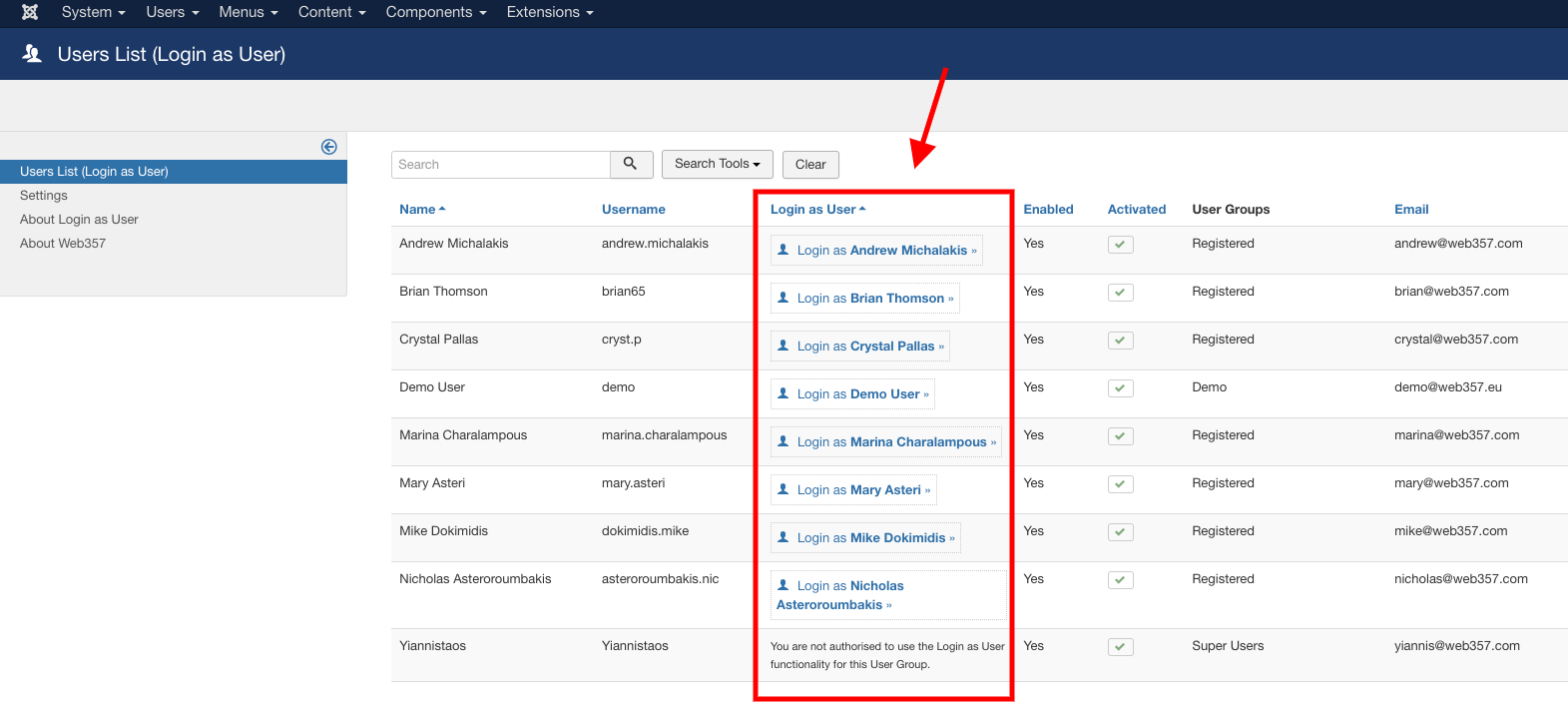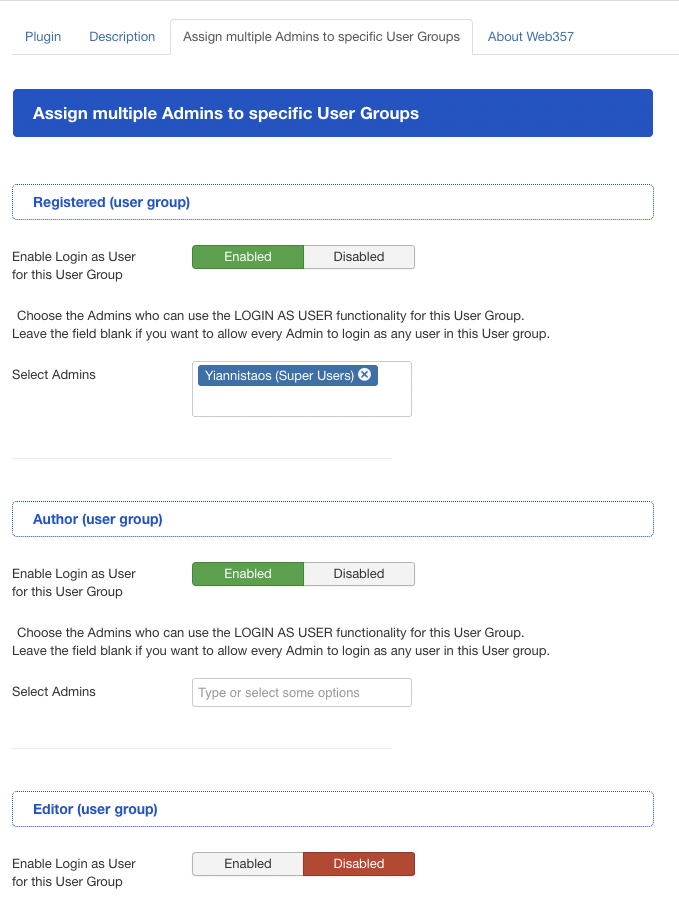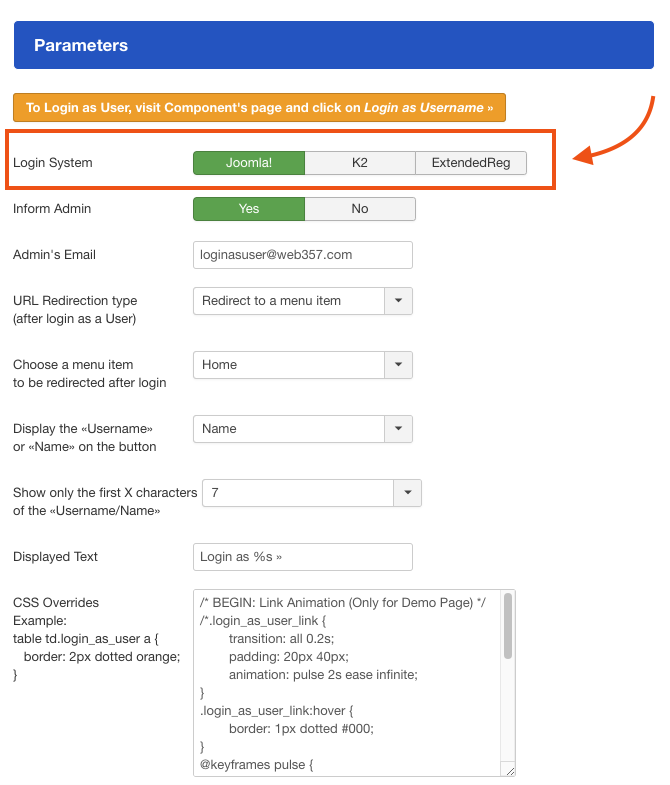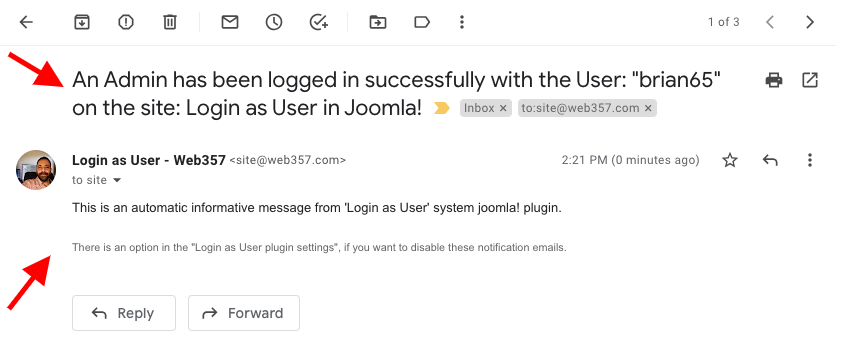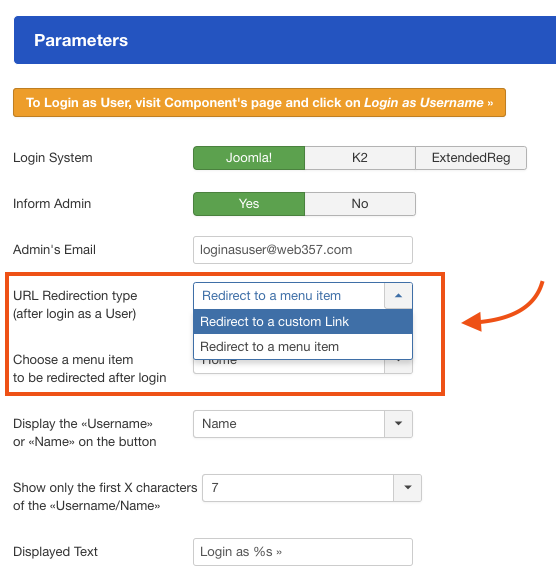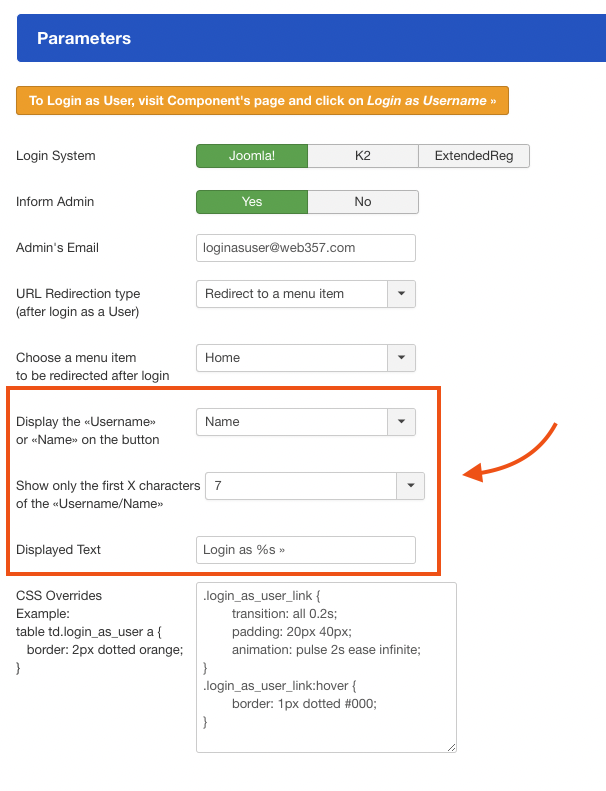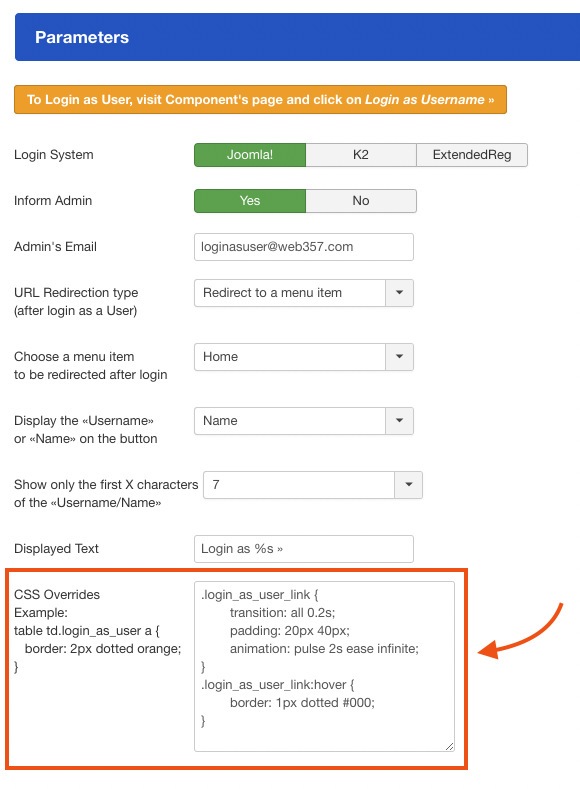Login as User – Joomla! component

Has this ever happened to you? A user of your website is experiencing an issue and contacts you. You try to understand what is going on by exchanging screenshots and messages and thinking that it would be much easier if you could see their front-end for a while.
We created Log in as User Joomla! component to offer you this option.
This plugin helps admin users to log in to the front-end as a specific user. It is practical for websites where the admin user needs to check if a user:
- Can see their order(s) correctly,
- Has filled out the form accurately,
- Is experiencing any other issues with their details, etc.
The Admin user will be accessing all this information as the external visitor to replicate any issues and assist the user.
Login as User v3.6.5 – Changelog
+ Added ! Removed ^ Changed # Fixed 19-Apr-2024 : v3.6.5 # [Bug Fixed] After updating to version 3.6.4 the following error occurred when I editing a user account in the backend: Uncaught ReferenceError: jQuery is not defined at script.min.js. var jQueryWeb357 = jQuery.noConflict(); Page stays empty. [Thank you, Marc Pradel] ^ [Improvement] Display a warning message to administrators to inform them when "Track Session Metadata" is disabled, essential for "Login as User" functionality. [Thank you, Marcin Kliński] # Minor fixes and improvements. 17-Apr-2024 : v3.6.4 # [Bug Fixed] Fix PHP errors with "default_batch_footer not found error" when visiting the Manage Users page after upgrade to Joomla! Version 5.1 # Minor fixes and improvements. 27-Jan-2024 : v3.6.3 + Added full compatibility with Joomla! 5. # [Bug Fixed] Added error handling for email sending to prevent page crashes when admin disables email functionality. # Minor fixes and improvements. 26-Jul-2023 : v3.6.2 + [Improvement (J4)] The "Login as User" column is now able to be hidden or visible. [Screenshot: https://bit.ly/login-as-user-column-visibility] # [Bug Fixed (only in J4)] The "Login as User" button in the User's list (com_user) is now displayed the correct column. # Minor fixes and improvements. 10-Jul-2023 : v3.6.1 # [Bug Fixed] The plugin settings are not save on the tab "Assign multiple Admins to specific User Groups". # [Bug Fixed] Uncaught ReferenceError: jQuery is not defined, for the file "/media/plg_system_web357framework/js/script.min.js" # [Bug Fixed (only in J4)] The "Login as User" button in the User's list (com_user) was in the wrong column. # Minor fixes and improvements. 07-Jun-2023 : v3.6.0 ^ [Improvement] Styling improvements into the HikaShop component [Thank you, Brian Mitchell] # Minor fixes and improvements. 11-May-2023 : v3.5.10 # [Bug Fixed] Fully compatible with the OS Membership PRO v3.3.2 # Minor fixes and improvements. 07-Dec-2022 : v3.5.9 # [Bug Fixed] Community Builder: Call to a member function getWebAssetManager() on null. # Minor fixes and improvements. 21-Sep-2022 : v3.5.8 + [Improvement] At the HikaShop component, in the Orders and Customers list, the "Login as a User" button should not be displayed if the User doesn't exist. Maybe the user has been requested account deletion, or it was a guest checkout. [Thank you, Brian Mitchell] # Minor fixes and improvements. 01-Sep-2022 : v3.5.7 # [Bug Fixed on PHP 8.1]: Deprecated: rawurlencode(): Passing null to parameter #1 ($string) of type string is deprecated in /plugins/system/loginasuser/com_users_helper_files/joomla_com_users/j4-default-edit.php # [Bug Fixed on Joomla! 4.2.1] After Login as a User, you've get the error "0 Class "JError" not found." # Minor fixes and improvements. 01-Sep-2022 : v3.5.6 # Bug Fixed: Joomla! 4.2.x, There is no "com_users.two-factor-switcher" asset of a "script" type in the registry. 11-Jun-2022 : v3.5.5 + [New Parameter] Show or hide the success message which displayed at the frontend when an Admin has been successfully logged in as a User. [Screenshots: https://bit.ly/show-success-message-example, https://bit.ly/show-success-message-param] [Thank you, Milan] ^ [Improvement] The default value of URL redirection parameter, has been changed from "index.php?option=com_users&view=profile" to "index.php?logged_in_as_a_user=success". ^ [Language] The language files [en-GB, nl-NL] have been updated. # [UX] Do not show the login as user button when you're on the 'Create New User' page. # [Membership PRO] We now load a specific version of jQuery to avoid conflicts with Joomla's jQuery version. [Thank you, Eric Vanbok] # [Bug on J4] If a user has not yet logged in, the value of "Last Visit Date" is wrong. Instead of the string "Never", the current date-time is displayed. [Thank you, Emeric Wilmet] # Minor fixes and improvements. 24-May-2022 : v3.5.4 + [New Parameter] Allowed User Groups. Choose the User Groups that will be able to login as any User. Default is 'Administrators' and 'Super Administrators'. Screenshot: https://bit.ly/allowed-joomla-user-groups # Minor fixes and improvements. 08-Apr-2022 : v3.5.3 + [New Feature] Fully compatible with the Phoca Cart. A new "Login as User" button has been added to the "Orders" and the "Customers" pages. # Minor fixes and improvements in older templates of VirtueMart. # [Bug Fixed] The tab "Assign multiple Admins to specific User Groups" is displayed twice. # Minor fixes and improvements. 30-Mar-2022 : v3.5.2 + [New Feature] Fully compatible with the HikaShop. A new "Login as User" button has been added to the "Orders" and the "Customers" pages. + [New Feature] Fully compatible with the J2Store. A new "Login as User" button has been added to the "Orders" and the "Customers" pages, under the Sales menu. + [New Feature] Fully compatible with the OS Membership PRO. A new "Login as User" button has been added to the "Subscriptions" and the "Subscribers" pages. + [New Feature] Fully compatible with the Community Builder. A new "Login as User" button has been added to the "User Management" page. + [New Feature] Fully compatible with the VirtueMart. A new "Login as User" button has been added to the "Orders" and the "Shoppers" pages. # [Bug Fixed] The parameter field in plugin settings "Assign multiple Admins to specific User Groups" is blank in version Joomla! 4.1 [Thank you, Nathan Bradshaw] + [Watchful Partnership] Watchful.net Supports Updates for Web357's Joomla! Extensions. An input field for entering the "Web357 Download key" has been added to the Watchful.net https://bit.ly/web357-download-key-in-watchful # Minor fixes and improvements. 29-Dec-2021 : v3.5.1 + [New Feature] You can now login as a user inside the User's edit page, at Joomla! backend, while editing the user's details. [Screenshot: https://bit.ly/joomla-user-edit-page-screenshot] # Minor fixes and improvements. 06-Oct-2021 : v3.5.0 + Fully compatible with Joomla! 4 # Minor fixes and improvements. 22-Mar-2021 : v3.4.2 # Minor fixes and improvements. 04-Sep-2020 : v3.4.1 # [Bug Fixed] JoomGallery photos are not displayed properly after enabling the Login as a User plugin. [Thank you, Yanco M. Nilyus] 20-Feb-2020 : v3.4.0 + [New parameter] URL Redirection type (after login as a User). Enter the URL, or choose a Menu Item that the Admin will be redirected, to the front-end, after a successful login as a specific User. + [New parameter] Display the «Username» or «Name» on the button. You can now choose which string will be displayed on the "Login as User" button. For example "Login as «john357»" (Username), or "Login as «Yiannis Christodoulou»" (Name). + [New parameter] Show only the first X characters of the «Username/Name». Show only the first X characters of the Username/Name, on the "Login as...«Username/Name»" button. For example, if you choose the option 5 (the five first characters of the string), the button will be displayed as "Login as «john3...»" if the username is "john357", or it will be displayed as "Login as «Yiann...»" if the name is "Yiannis Christodoulou". # Minor fixes and code improvements. 23-Dec-2019 : v3.3.5 # [Bug Fixed] When a User Group name has special characters in the title, like the French string "Enregistré", then there is a bug with the error message: "An error has occurred. 500 String could not be parsed as XML." [Many thanks to Jean Machuron] 09-Dec-2019 : v3.3.4 ^ [Improvement] You are able to translate the "Login as User" column, by set a value to the constant "COM_LOGINASUSER". [Thank you, Milan] 14-Jun-2019 : v3.3.3 # [Bug Fixed] If a usergroup's name has special characters like the (&) symbol, an error message is displayed: (500 String could not be parsed as XML) and the Admins cannot view and edit the plugin parameters. [Many thanks to Simon Logan] 10-Apr-2019 : v3.3.2 # [Bug Fixed] There was a PHP max_execution_time error (30sec). This only affects MySQL databases where the #__users table exceeds the 100.000 users. [Thank you, Mike] 12-Dec-2018 : v3.3.1 # [Bug Fixed] Error after upgrading to Joomla! 3.9.x. 404 View not found [name, type, prefix]: users, html, loginasuserView. [Thank you, Serge] ^ Minor Improvements 09-Aug-2018 : v3.3.0 + Fully compatible with Joomla! 4.x + Compatible with the latest version of Web357 Framework v1.7.x ^ Code Cleanup. # Minor bug fixes and many improvements. 16-Mar-2018 : v3.2.1 # BUG FIXED: Notice: Undefined variable: is_enabled_arr in /administrator/components/com_loginasuser/views/users/tmpl/default.php on line 102 # BUG FIXED: Warning: array_sum() expects parameter 1 to be array, null given in /administrator/components/com_loginasuser/views/users/tmpl/default.php on line 102 ^ The Demo and the JED link have been updated in the description tab, at Joomla! backend. ! The Web357 Download ID parameter field has been deleted from each extension settings and has been replaced by a unique API key parameter field at the Web357 Framework plugin settings. + A new button (Settings) has been added to the description tab at Joomla! backend. ^ Compatible with the latest version (1.6.0) of Web357 framework plugin. 15-Dec-2017 : v3.2.0 # NEW FEATURE: Assign multiple Admins to specific User Groups. Choose the Admins who can use the LOGIN AS USER functionality for a specific User Group. Leave the field blank if you want to allow every Admin to log in as any user in this user group. [Many thanks to Gerry, for his suggestion] # The login as user plugin works properly in Joomla! 2.5.x but the above new feature is not working. # The core files from com_user have been replaced with the latest version of Joomla! 3.8.x series. # Minor bug fixes and many improvements. 08-Oct-2017 : v3.1.3 # Compatible with Easy Profile extension package by easy-profile.com. [Many thanks to Jean Marc Niklaus] 05-Jul-2017 : v3.1.2 # Bug fixed after upgrade to J! 3.7.3. The admins can't enter text in the form fields from the plugin parameters. # Web357 framework has been updated to the version 1.4.5. 13-May-2017 : v3.1.1 + Compatibility for auto-updates via Watchful.li external service. [Many thanks to Valentin Barbu, Rafael Gaus, and Frank]. + Compatible with the latest version of Web357 Framework v1.4.3. ^ If the JED link does not exist yet, do not display the 'leave a review' text inside the plugin parameters. 26-Apr-2017 : v3.1.0 + Compatibility with Joomla! 3.7 ! End of support Joomla! 2.5.x. Note that the version 3.1+ of Login as User is not available anymore for Joomla! 2.5 series. DO NOT install this version if your Joomla! is not up to date, at least to the latest series of Joomla!. # Minor bug fixes after upgrade to Joomla! 3.7 08-Dec-2016 : v3.0.6 + The [nl-NL] Dutch (Belgium) language has been added (Many thanks to Henk Gordebeke for his contribution). 29-Jun-2016 : v3.0.5 # BUG Fixed: The "Download ID" is missing from the plugin parameters, but exists in the component parameters. You can now enter your download ID, in the component parameters, either in the plugin parameters. Each one submission, or both of them, are correct. 12-May-2016 : v3.0.4 # BUG Fixed: The error messages about the download ID, during the update of other Web357 extensions, have been resolved and have been removed. # BUG Fixed: If the sh404sef extension is installed on your website, the URL redirections after login as a user redirects you to a 404 error page. 14-Apr-2016 : v3.0.3 # Bug Fixed: An error 404 (0 - Invalid address) is displayed after upgrading to Joomla! 3.5.1, after clicking on the link "Login as _username_". [Thank you, Lisa Keyser] 08-Dec-2015 : v3.0.2 # Minor bug fixes after the latest upgrade from v3.0.1 07-Dec-2015 : v3.0.1 ^ Updated description. ^ Updated translations. 18-Nov-2015 : v3.0.0 + ACL supported. # Bug fixed: 500 Error. The function onAfterInitialise() is changed to onAfterDispatch(). ^ Managers and Admins are not authorized to log in as Super User. + NEW Parameter Field: Custom CSS style. You can add your personal CSS style. Find the classes by right click on the text, and then inspect element (browser option). + NEW Parameter Field: Displayed text. You can change the "Login as User" text. + Compatible with 'ExtendedReg' Joomla! Plugin, of jVitals Team. # Minor bug fixes and clean up some code. 13-Nov-2015 : v2.1.4 + NEW Parameter Field: Download ID. You need to specify your Download ID before you can receive updates for the PRO versions. For more information please follow our instructions here: https://www.web357.com/apikey # Minor bug fixes. 30-Oct-2015 : v2.1.3 # BUG Fixed: Fatal error: Class 'JControllerAdmin' not found in \administrator\components\com_loginasuser\controllers\users.php on line 30 19-Aug-2015 : v2.1.2 + New Parameter: Choose the login system, Joomla! core or K2. If you select K2, note that the parameter 'Enable K2 User Profile' in K2 settings must be enabled. The default option is 'Joomla'. 26-May-2015 : v2.1.1 # Warning and Notice messages do not display anymore. 18-May-2015 : v2.1.0 + Component has been added. 23-Apr-2015 : v2.0.0 + Compatible with "Web357Framework" (Joomla! system plugin). ^ Improvement design for parameter fields (better radio buttons and color pickers). + ADMIN: New Element: Description of extension (buttons: view demo, more details, changelog, support). + ADMIN: New Element: Version Check. + ADMIN: New Element: About Web357 (logo, description, find us on social media). # General minor fixes. # Clean and code improvement. 24-Mar-2015 : v1.1.0 # BUG Fixed: "JFile: :copy:" in Joomla! 3.4.1. + New parameter field: "Admin's Email". + New parameter field: "URL Redirect after Login". ^ After plugin installation redirects you on Users Manager page. + CSS added in Users Manager page to give a style to the "Login as User" phrase. ^ The head link "Login as User" in Users Manager page, has now a sort order link. 27-Nov-2014 : v1.0.0 + First beta release
Additional Information
- Latest version: 3.6.5 view changelog
-
Compatibility:
2.5x3x4x5x
- License: GNU/GPL v3
- Available in the JED


Login as User – Joomla! component
Has this ever happened to you? A user of your website is experiencing an issue and contacts you. You try to understand what is going on by exchanging screenshots and messages and thinking that it would be much easier if you could see their front-end for a while.
We created Log in as User Joomla! component to offer you this option.
This plugin helps admin users to log in to the front-end as a specific user. It is practical for websites where the admin user needs to check if a user:
- Can see their order(s) correctly,
- Has filled out the form accurately,
- Is experiencing any other issues with their details, etc.
The Admin user will be accessing all this information as the external visitor to replicate any issues and assist the user.
Login as User v3.6.5 – Changelog
+ Added ! Removed ^ Changed # Fixed 19-Apr-2024 : v3.6.5 # [Bug Fixed] After updating to version 3.6.4 the following error occurred when I editing a user account in the backend: Uncaught ReferenceError: jQuery is not defined at script.min.js. var jQueryWeb357 = jQuery.noConflict(); Page stays empty. [Thank you, Marc Pradel] ^ [Improvement] Display a warning message to administrators to inform them when "Track Session Metadata" is disabled, essential for "Login as User" functionality. [Thank you, Marcin Kliński] # Minor fixes and improvements. 17-Apr-2024 : v3.6.4 # [Bug Fixed] Fix PHP errors with "default_batch_footer not found error" when visiting the Manage Users page after upgrade to Joomla! Version 5.1 # Minor fixes and improvements. 27-Jan-2024 : v3.6.3 + Added full compatibility with Joomla! 5. # [Bug Fixed] Added error handling for email sending to prevent page crashes when admin disables email functionality. # Minor fixes and improvements. 26-Jul-2023 : v3.6.2 + [Improvement (J4)] The "Login as User" column is now able to be hidden or visible. [Screenshot: https://bit.ly/login-as-user-column-visibility] # [Bug Fixed (only in J4)] The "Login as User" button in the User's list (com_user) is now displayed the correct column. # Minor fixes and improvements. 10-Jul-2023 : v3.6.1 # [Bug Fixed] The plugin settings are not save on the tab "Assign multiple Admins to specific User Groups". # [Bug Fixed] Uncaught ReferenceError: jQuery is not defined, for the file "/media/plg_system_web357framework/js/script.min.js" # [Bug Fixed (only in J4)] The "Login as User" button in the User's list (com_user) was in the wrong column. # Minor fixes and improvements. 07-Jun-2023 : v3.6.0 ^ [Improvement] Styling improvements into the HikaShop component [Thank you, Brian Mitchell] # Minor fixes and improvements. 11-May-2023 : v3.5.10 # [Bug Fixed] Fully compatible with the OS Membership PRO v3.3.2 # Minor fixes and improvements. 07-Dec-2022 : v3.5.9 # [Bug Fixed] Community Builder: Call to a member function getWebAssetManager() on null. # Minor fixes and improvements. 21-Sep-2022 : v3.5.8 + [Improvement] At the HikaShop component, in the Orders and Customers list, the "Login as a User" button should not be displayed if the User doesn't exist. Maybe the user has been requested account deletion, or it was a guest checkout. [Thank you, Brian Mitchell] # Minor fixes and improvements. 01-Sep-2022 : v3.5.7 # [Bug Fixed on PHP 8.1]: Deprecated: rawurlencode(): Passing null to parameter #1 ($string) of type string is deprecated in /plugins/system/loginasuser/com_users_helper_files/joomla_com_users/j4-default-edit.php # [Bug Fixed on Joomla! 4.2.1] After Login as a User, you've get the error "0 Class "JError" not found." # Minor fixes and improvements. 01-Sep-2022 : v3.5.6 # Bug Fixed: Joomla! 4.2.x, There is no "com_users.two-factor-switcher" asset of a "script" type in the registry. 11-Jun-2022 : v3.5.5 + [New Parameter] Show or hide the success message which displayed at the frontend when an Admin has been successfully logged in as a User. [Screenshots: https://bit.ly/show-success-message-example, https://bit.ly/show-success-message-param] [Thank you, Milan] ^ [Improvement] The default value of URL redirection parameter, has been changed from "index.php?option=com_users&view=profile" to "index.php?logged_in_as_a_user=success". ^ [Language] The language files [en-GB, nl-NL] have been updated. # [UX] Do not show the login as user button when you're on the 'Create New User' page. # [Membership PRO] We now load a specific version of jQuery to avoid conflicts with Joomla's jQuery version. [Thank you, Eric Vanbok] # [Bug on J4] If a user has not yet logged in, the value of "Last Visit Date" is wrong. Instead of the string "Never", the current date-time is displayed. [Thank you, Emeric Wilmet] # Minor fixes and improvements. 24-May-2022 : v3.5.4 + [New Parameter] Allowed User Groups. Choose the User Groups that will be able to login as any User. Default is 'Administrators' and 'Super Administrators'. Screenshot: https://bit.ly/allowed-joomla-user-groups # Minor fixes and improvements. 08-Apr-2022 : v3.5.3 + [New Feature] Fully compatible with the Phoca Cart. A new "Login as User" button has been added to the "Orders" and the "Customers" pages. # Minor fixes and improvements in older templates of VirtueMart. # [Bug Fixed] The tab "Assign multiple Admins to specific User Groups" is displayed twice. # Minor fixes and improvements. 30-Mar-2022 : v3.5.2 + [New Feature] Fully compatible with the HikaShop. A new "Login as User" button has been added to the "Orders" and the "Customers" pages. + [New Feature] Fully compatible with the J2Store. A new "Login as User" button has been added to the "Orders" and the "Customers" pages, under the Sales menu. + [New Feature] Fully compatible with the OS Membership PRO. A new "Login as User" button has been added to the "Subscriptions" and the "Subscribers" pages. + [New Feature] Fully compatible with the Community Builder. A new "Login as User" button has been added to the "User Management" page. + [New Feature] Fully compatible with the VirtueMart. A new "Login as User" button has been added to the "Orders" and the "Shoppers" pages. # [Bug Fixed] The parameter field in plugin settings "Assign multiple Admins to specific User Groups" is blank in version Joomla! 4.1 [Thank you, Nathan Bradshaw] + [Watchful Partnership] Watchful.net Supports Updates for Web357's Joomla! Extensions. An input field for entering the "Web357 Download key" has been added to the Watchful.net https://bit.ly/web357-download-key-in-watchful # Minor fixes and improvements. 29-Dec-2021 : v3.5.1 + [New Feature] You can now login as a user inside the User's edit page, at Joomla! backend, while editing the user's details. [Screenshot: https://bit.ly/joomla-user-edit-page-screenshot] # Minor fixes and improvements. 06-Oct-2021 : v3.5.0 + Fully compatible with Joomla! 4 # Minor fixes and improvements. 22-Mar-2021 : v3.4.2 # Minor fixes and improvements. 04-Sep-2020 : v3.4.1 # [Bug Fixed] JoomGallery photos are not displayed properly after enabling the Login as a User plugin. [Thank you, Yanco M. Nilyus] 20-Feb-2020 : v3.4.0 + [New parameter] URL Redirection type (after login as a User). Enter the URL, or choose a Menu Item that the Admin will be redirected, to the front-end, after a successful login as a specific User. + [New parameter] Display the «Username» or «Name» on the button. You can now choose which string will be displayed on the "Login as User" button. For example "Login as «john357»" (Username), or "Login as «Yiannis Christodoulou»" (Name). + [New parameter] Show only the first X characters of the «Username/Name». Show only the first X characters of the Username/Name, on the "Login as...«Username/Name»" button. For example, if you choose the option 5 (the five first characters of the string), the button will be displayed as "Login as «john3...»" if the username is "john357", or it will be displayed as "Login as «Yiann...»" if the name is "Yiannis Christodoulou". # Minor fixes and code improvements. 23-Dec-2019 : v3.3.5 # [Bug Fixed] When a User Group name has special characters in the title, like the French string "Enregistré", then there is a bug with the error message: "An error has occurred. 500 String could not be parsed as XML." [Many thanks to Jean Machuron] 09-Dec-2019 : v3.3.4 ^ [Improvement] You are able to translate the "Login as User" column, by set a value to the constant "COM_LOGINASUSER". [Thank you, Milan] 14-Jun-2019 : v3.3.3 # [Bug Fixed] If a usergroup's name has special characters like the (&) symbol, an error message is displayed: (500 String could not be parsed as XML) and the Admins cannot view and edit the plugin parameters. [Many thanks to Simon Logan] 10-Apr-2019 : v3.3.2 # [Bug Fixed] There was a PHP max_execution_time error (30sec). This only affects MySQL databases where the #__users table exceeds the 100.000 users. [Thank you, Mike] 12-Dec-2018 : v3.3.1 # [Bug Fixed] Error after upgrading to Joomla! 3.9.x. 404 View not found [name, type, prefix]: users, html, loginasuserView. [Thank you, Serge] ^ Minor Improvements 09-Aug-2018 : v3.3.0 + Fully compatible with Joomla! 4.x + Compatible with the latest version of Web357 Framework v1.7.x ^ Code Cleanup. # Minor bug fixes and many improvements. 16-Mar-2018 : v3.2.1 # BUG FIXED: Notice: Undefined variable: is_enabled_arr in /administrator/components/com_loginasuser/views/users/tmpl/default.php on line 102 # BUG FIXED: Warning: array_sum() expects parameter 1 to be array, null given in /administrator/components/com_loginasuser/views/users/tmpl/default.php on line 102 ^ The Demo and the JED link have been updated in the description tab, at Joomla! backend. ! The Web357 Download ID parameter field has been deleted from each extension settings and has been replaced by a unique API key parameter field at the Web357 Framework plugin settings. + A new button (Settings) has been added to the description tab at Joomla! backend. ^ Compatible with the latest version (1.6.0) of Web357 framework plugin. 15-Dec-2017 : v3.2.0 # NEW FEATURE: Assign multiple Admins to specific User Groups. Choose the Admins who can use the LOGIN AS USER functionality for a specific User Group. Leave the field blank if you want to allow every Admin to log in as any user in this user group. [Many thanks to Gerry, for his suggestion] # The login as user plugin works properly in Joomla! 2.5.x but the above new feature is not working. # The core files from com_user have been replaced with the latest version of Joomla! 3.8.x series. # Minor bug fixes and many improvements. 08-Oct-2017 : v3.1.3 # Compatible with Easy Profile extension package by easy-profile.com. [Many thanks to Jean Marc Niklaus] 05-Jul-2017 : v3.1.2 # Bug fixed after upgrade to J! 3.7.3. The admins can't enter text in the form fields from the plugin parameters. # Web357 framework has been updated to the version 1.4.5. 13-May-2017 : v3.1.1 + Compatibility for auto-updates via Watchful.li external service. [Many thanks to Valentin Barbu, Rafael Gaus, and Frank]. + Compatible with the latest version of Web357 Framework v1.4.3. ^ If the JED link does not exist yet, do not display the 'leave a review' text inside the plugin parameters. 26-Apr-2017 : v3.1.0 + Compatibility with Joomla! 3.7 ! End of support Joomla! 2.5.x. Note that the version 3.1+ of Login as User is not available anymore for Joomla! 2.5 series. DO NOT install this version if your Joomla! is not up to date, at least to the latest series of Joomla!. # Minor bug fixes after upgrade to Joomla! 3.7 08-Dec-2016 : v3.0.6 + The [nl-NL] Dutch (Belgium) language has been added (Many thanks to Henk Gordebeke for his contribution). 29-Jun-2016 : v3.0.5 # BUG Fixed: The "Download ID" is missing from the plugin parameters, but exists in the component parameters. You can now enter your download ID, in the component parameters, either in the plugin parameters. Each one submission, or both of them, are correct. 12-May-2016 : v3.0.4 # BUG Fixed: The error messages about the download ID, during the update of other Web357 extensions, have been resolved and have been removed. # BUG Fixed: If the sh404sef extension is installed on your website, the URL redirections after login as a user redirects you to a 404 error page. 14-Apr-2016 : v3.0.3 # Bug Fixed: An error 404 (0 - Invalid address) is displayed after upgrading to Joomla! 3.5.1, after clicking on the link "Login as _username_". [Thank you, Lisa Keyser] 08-Dec-2015 : v3.0.2 # Minor bug fixes after the latest upgrade from v3.0.1 07-Dec-2015 : v3.0.1 ^ Updated description. ^ Updated translations. 18-Nov-2015 : v3.0.0 + ACL supported. # Bug fixed: 500 Error. The function onAfterInitialise() is changed to onAfterDispatch(). ^ Managers and Admins are not authorized to log in as Super User. + NEW Parameter Field: Custom CSS style. You can add your personal CSS style. Find the classes by right click on the text, and then inspect element (browser option). + NEW Parameter Field: Displayed text. You can change the "Login as User" text. + Compatible with 'ExtendedReg' Joomla! Plugin, of jVitals Team. # Minor bug fixes and clean up some code. 13-Nov-2015 : v2.1.4 + NEW Parameter Field: Download ID. You need to specify your Download ID before you can receive updates for the PRO versions. For more information please follow our instructions here: https://www.web357.com/apikey # Minor bug fixes. 30-Oct-2015 : v2.1.3 # BUG Fixed: Fatal error: Class 'JControllerAdmin' not found in \administrator\components\com_loginasuser\controllers\users.php on line 30 19-Aug-2015 : v2.1.2 + New Parameter: Choose the login system, Joomla! core or K2. If you select K2, note that the parameter 'Enable K2 User Profile' in K2 settings must be enabled. The default option is 'Joomla'. 26-May-2015 : v2.1.1 # Warning and Notice messages do not display anymore. 18-May-2015 : v2.1.0 + Component has been added. 23-Apr-2015 : v2.0.0 + Compatible with "Web357Framework" (Joomla! system plugin). ^ Improvement design for parameter fields (better radio buttons and color pickers). + ADMIN: New Element: Description of extension (buttons: view demo, more details, changelog, support). + ADMIN: New Element: Version Check. + ADMIN: New Element: About Web357 (logo, description, find us on social media). # General minor fixes. # Clean and code improvement. 24-Mar-2015 : v1.1.0 # BUG Fixed: "JFile: :copy:" in Joomla! 3.4.1. + New parameter field: "Admin's Email". + New parameter field: "URL Redirect after Login". ^ After plugin installation redirects you on Users Manager page. + CSS added in Users Manager page to give a style to the "Login as User" phrase. ^ The head link "Login as User" in Users Manager page, has now a sort order link. 27-Nov-2014 : v1.0.0 + First beta release
Additional Information
- Latest version: 3.6.5 view changelog
-
Compatibility:
2.5x3x4x5x
- License: GNU/GPL v3
- Available in the JED

Fast Support
We are always here for you, providing answers to all questions within 24 hours.

According to the Coding Standards

All updates included

Multilingual Support
Great and Powerful Features
The “Login as a User” button in the Users’ list
This plugin helps admin users to login to the front-end as a specific user. It is useful for websites where the admin user needs to check if a user can see their order(s) correctly, if a form was filled out correctly, or any issues with a user’s personal details, etc. The Admin user will be accessing all this information as the external User in order to replicate any issues and assist the user.
Compatible with 3rd party extensions
The Login as user is fully compatible with the five most popular ecommerce extensions of Joomla!
- Fully compatible with the HikaShop. A new “Login as User” button has been added to the “Orders” and the “Customers” pages. (screenshot)
- Fully compatible with the J2Store. A new “Login as User” button has been added to the “Orders” and the “Customers” pages, under the Sales menu. (screenshot)
- Fully compatible with the OS Membership PRO. A new “Login as User” button has been added to the “Subscriptions” and the “Subscribers” pages. (screenshot)
- Fully compatible with the Community Builder. A new “Login as User” button has been added to the “User Management” page. (screenshot)
- Fully compatible with the VirtueMart. A new “Login as User” button has been added to the “Orders” and the “Shoppers” pages. (screenshot)
Assign multiple Admins to specific User Groups
Choose the Admins who can use the Login as User functionality for a specific User Group.
Login System
Choose the login system you use (Joomla! core, K2 or ExtendedReg). If you select K2, note that the parameter ‘Enable K2 User Profile’ in K2 settings must be enabled.
Inform Admin via Email
Send a message to Admin each time a user is logged in from the backend through the ‘Login as User’ plugin.
Enter Admin’s Email address (Example: [email protected]) to receive all the appropriate notifications. (If you leave this field blank, the component uses the default email from the global configuration).
URL Redirect after login
Enter the URL, or choose a menu item, that will redirect the Admin in the front-end after a successful login as a specific user.
Displayed Text
Set your preferred displayed text. E.g. Login as %s »… or log in as User »… or log in as Client »… etc., whereas the variable %s is equal with the Username of User).
What Our Customers Say







Plans & Pricing
Choose the best plan for your needs.
29€/ year
Full Access to this Premium Joomla! Extension
-
Supports1 Joomla! Website
-
All the updates included for1 Year
-
Unlimited Website Usage
-
Lifetime Usage
79€/ year
Full Access to ALL Premium Joomla! Extensions
-
Supports1 Joomla! Website
-
All the updates included for1 Year
-
Unlimited Website Usage
-
Lifetime Usage
-
Ideal for a Personal Joomla! Website. Get instant access to the following extensions in one purchase:Cookies Notification Bar (€29)Monthly Archive (€29)Login as User (€29)Fix 404 Error Links (€39)Limit Active Logins (€39)JLogs (€24)Custom 404 Error Page (€24)Failed Login Attempts (€29)Virtuemart Sales (€29)Support Hours (€12)Contact Info (€12)Total Extensions worth: €334 / year
99€/ year
Full Access to ALL Premium Joomla! Extensions with Unlimited websites’ Support
-
SupportsUnlimited Sites
-
All the updates included for1 Year
-
Unlimited Website Usage
-
Lifetime Usage
-
Best choice for Joomla! Specialists. Get instant access to the following extensions in one purchase:Cookies Notification Bar (€29)Monthly Archive (€29)Login as User (€29)Fix 404 Error Links (€39)Limit Active Logins (€39)JLogs (€24)Custom 404 Error Page (€24)Failed Login Attempts (€29)Virtuemart Sales (€29)Support Hours (€12)Contact Info (€12)Total Extensions worth: €334 / year
299€/ 1-Time purchase
Full Access to ALL Premium Joomla! Extensions.
No yearly renewal is needed.
-
SupportsUnlimited Sites
-
All the updates included forLifetime
-
Unlimited Website Usage
-
Lifetime Usage
-
Great for smart Business Owners. Get instant, lifetime, access to the following extensions in one purchase:Cookies Notification Bar (€29)Monthly Archive (€29)Login as User (€29)Fix 404 Error Links (€39)Limit Active Logins (€39)JLogs (€24)Custom 404 Error Page (€24)Failed Login Attempts (€29)Virtuemart Sales (€29)Support Hours (€12)Contact Info (€12)Total Extensions worth: €334 / year

Frequently Asked Questions
What am I purchasing?
What payment methods do you accept?
Do you have a refund policy?
I want to use your plugins in multiple projects. Am I entitled to do so?
Can I purchase just one plugin?
What is the difference between the “Single” and the “Bundle” subscription?
Are there limits on the number of times I can download your products?
What happens when my membership expires?
Will my membership extend automatically?
Is there any discount on renewals?
How does your support work?
I have a question, how can I contact you?
Documentation
- How to install or update a Joomla! extension
- Technical Requirements
- Web357 License/Api Key for premium extensions
- How to translate the Web357 Extensions into your Language
- How to stop email notifications when an Admin logged in as a User?
- Joomla! 4 Issues
- How to allow only certain user groups to log in as a User