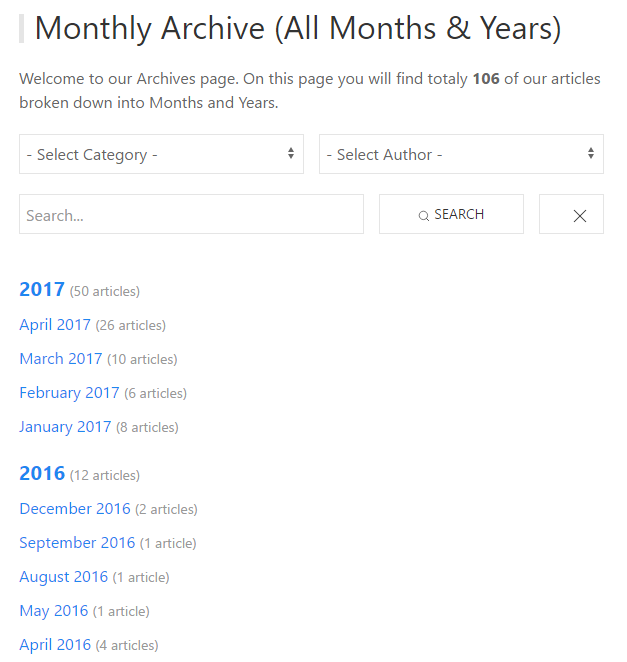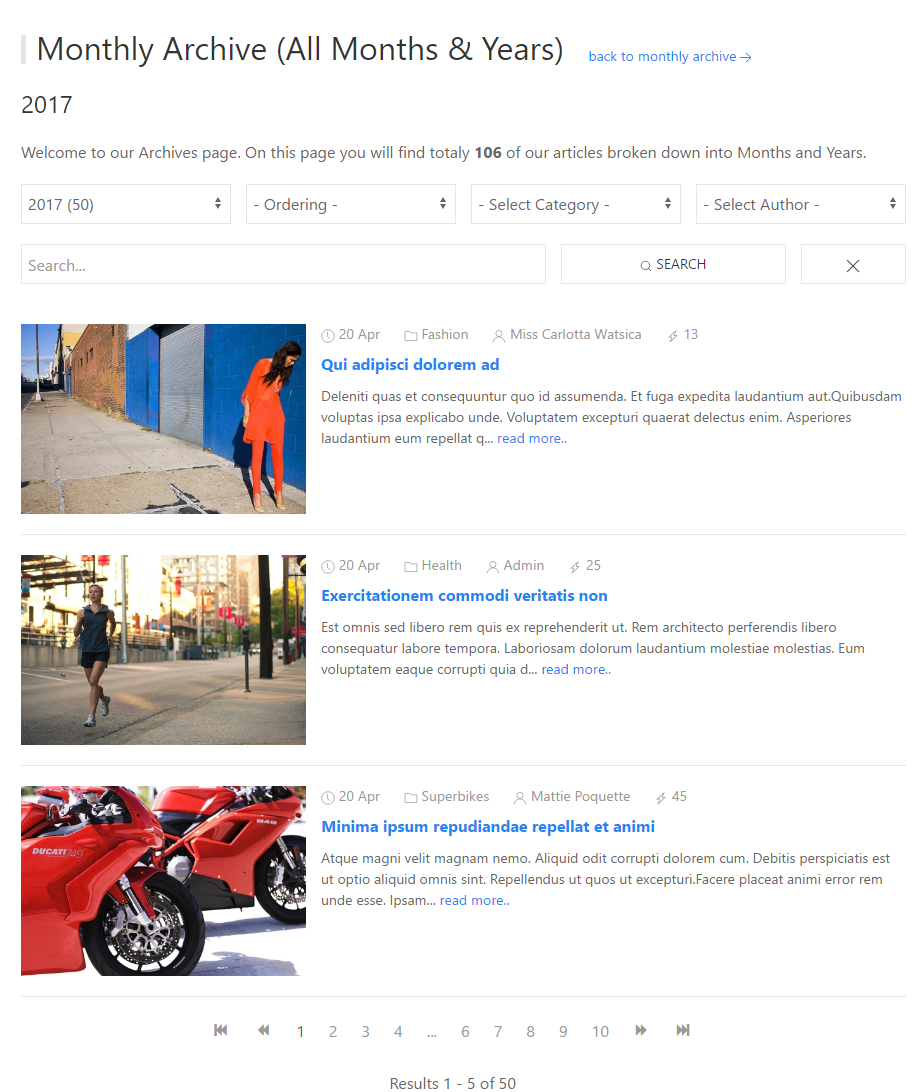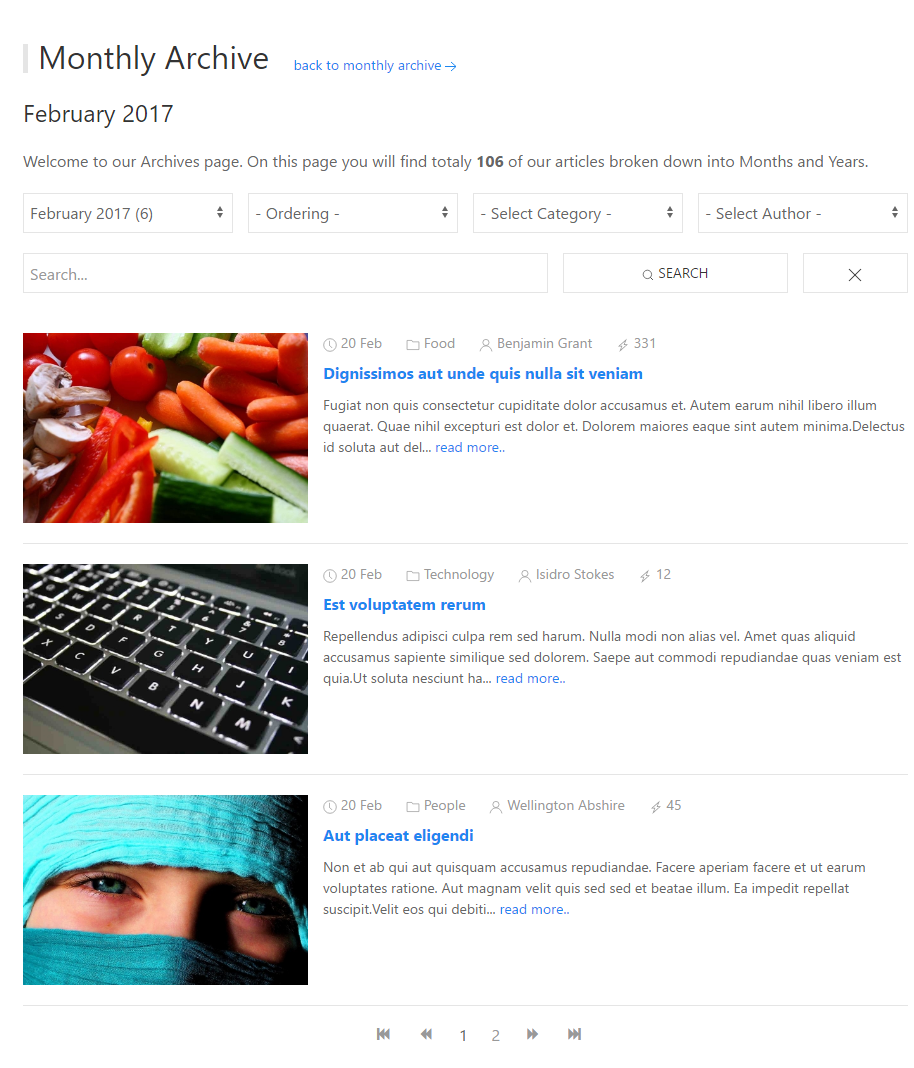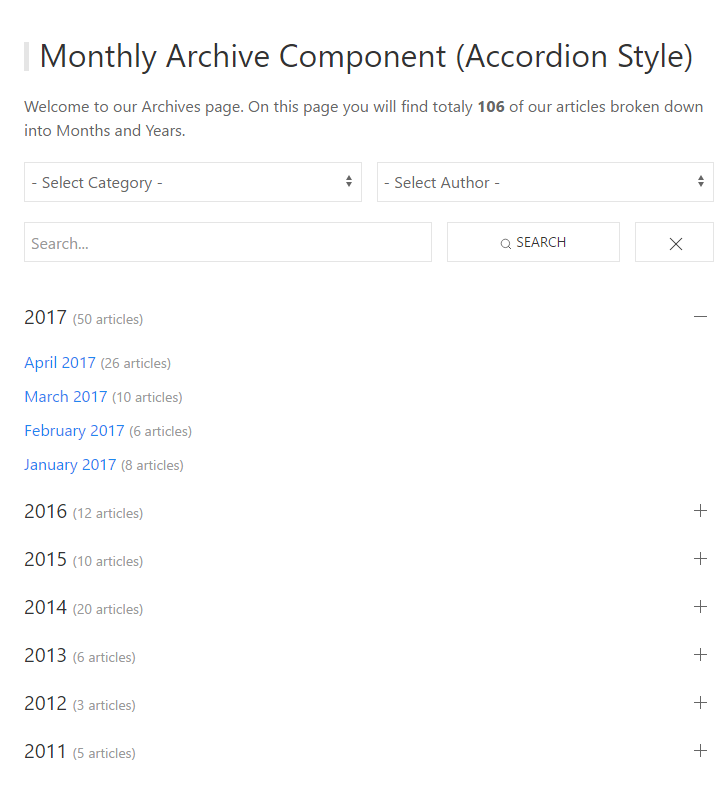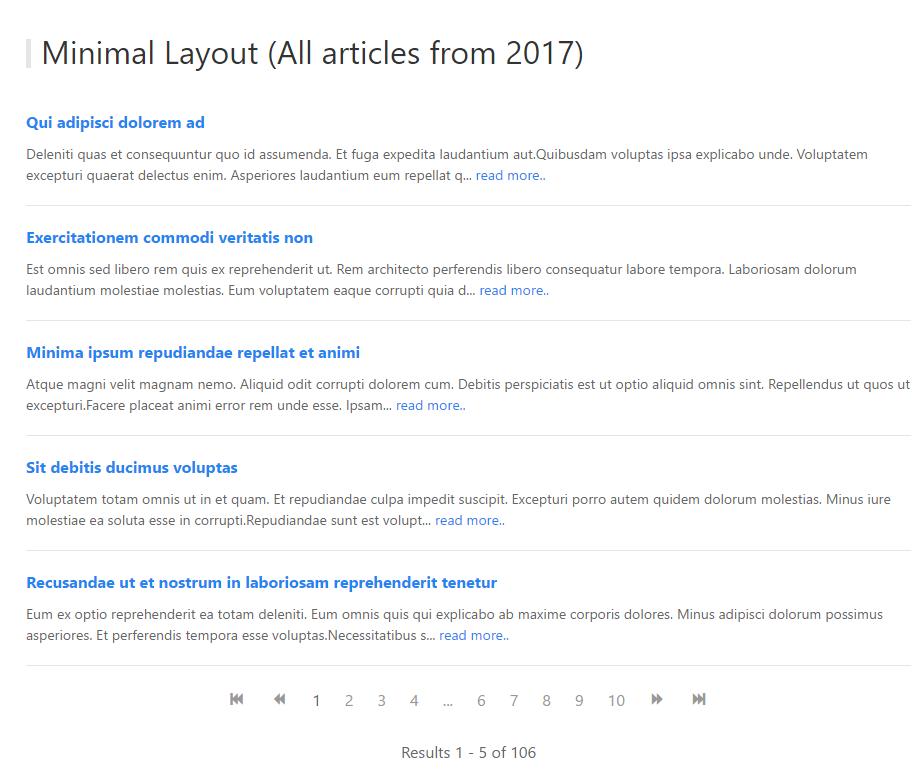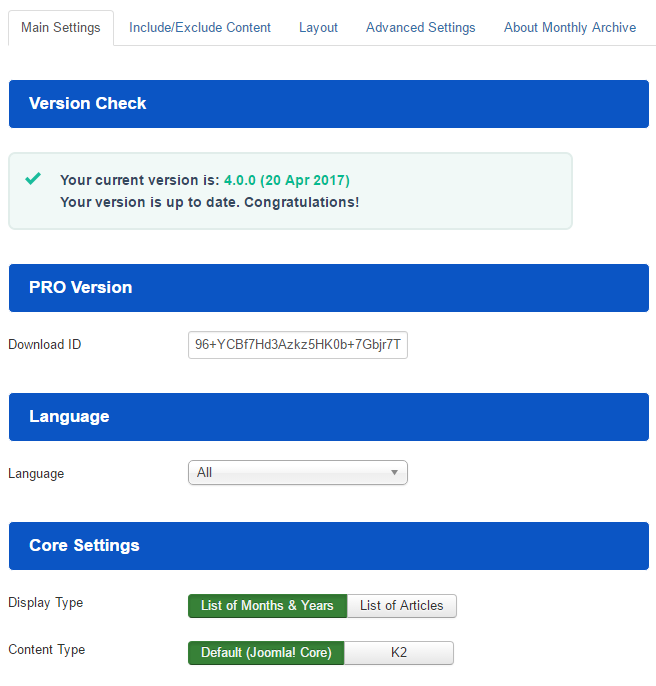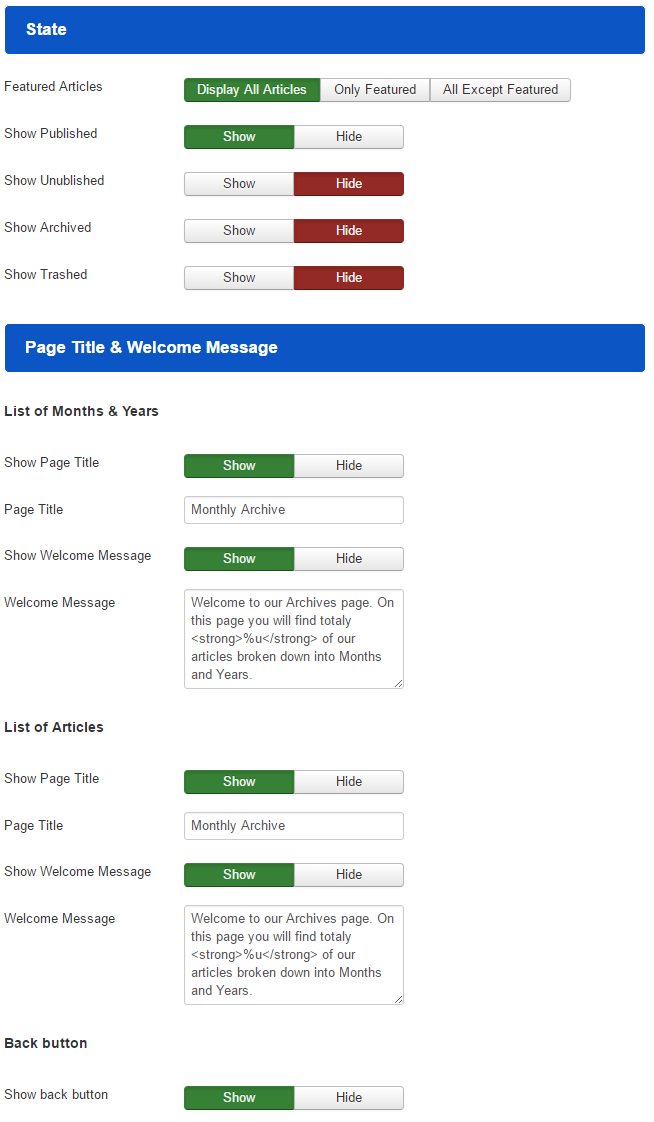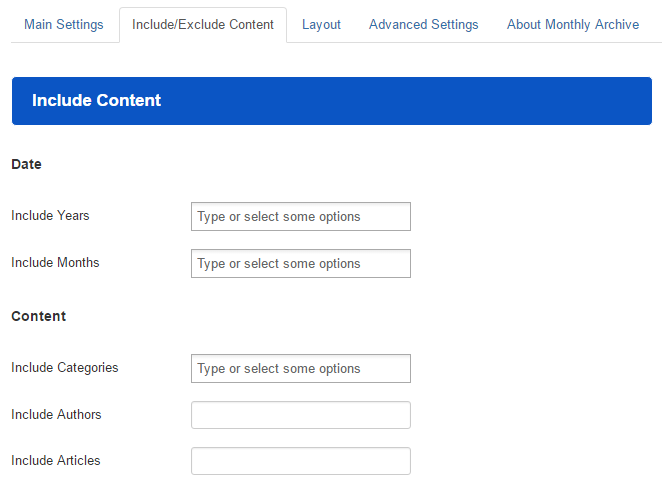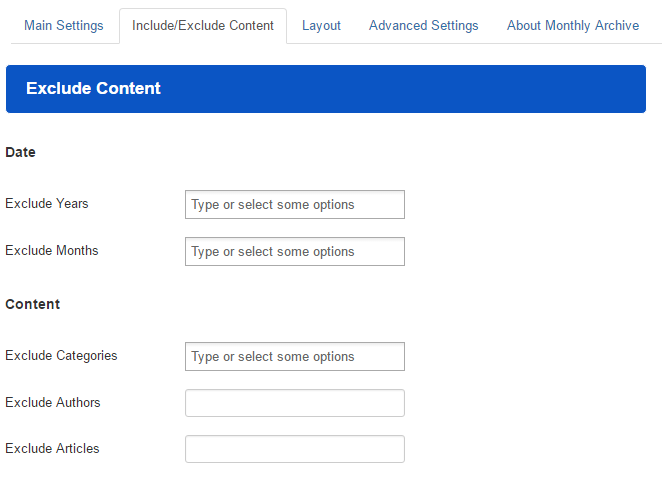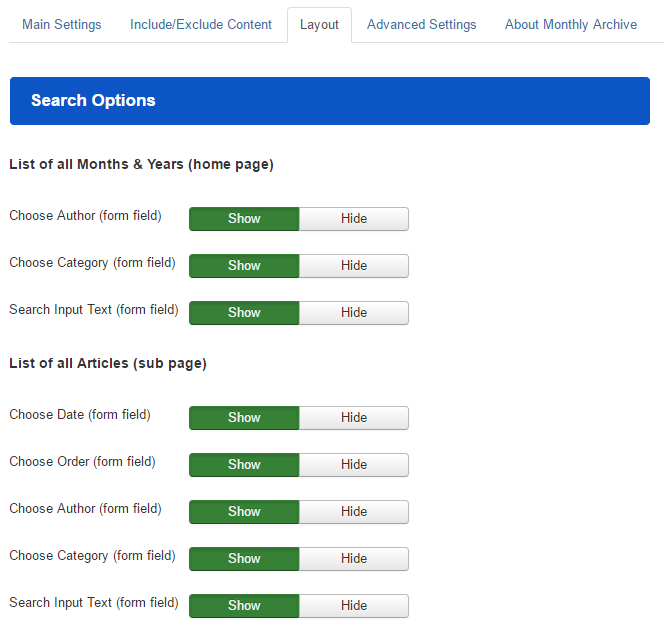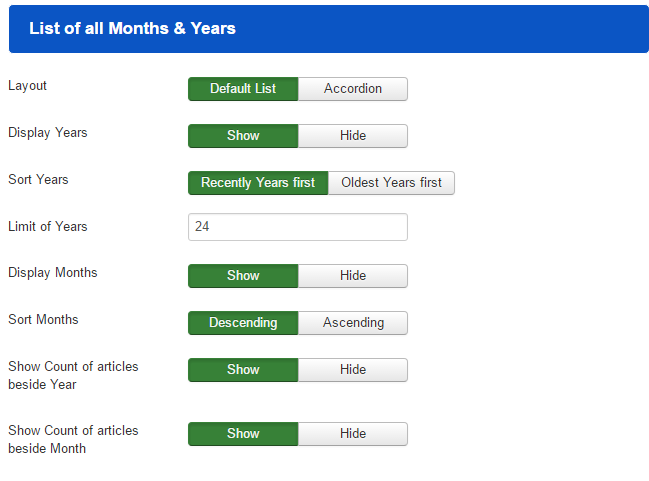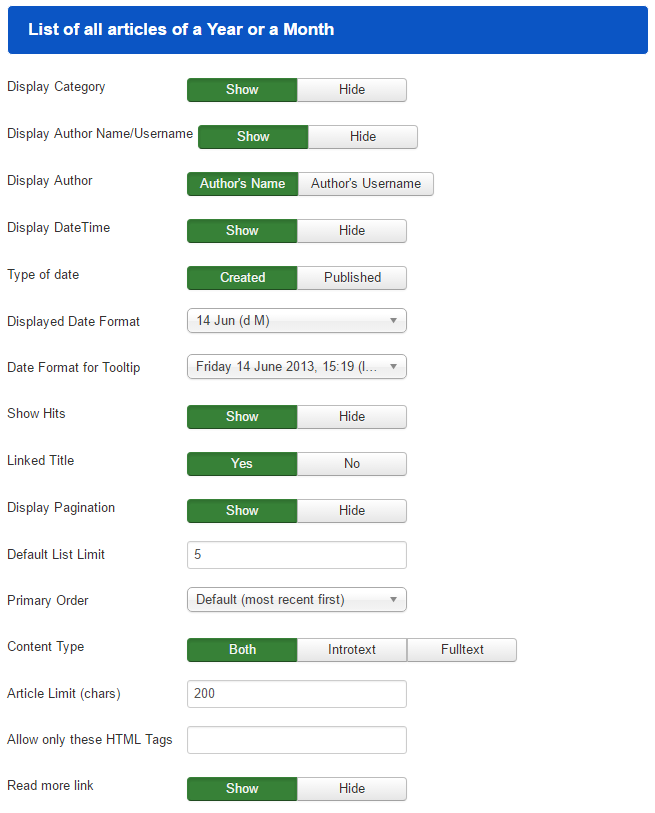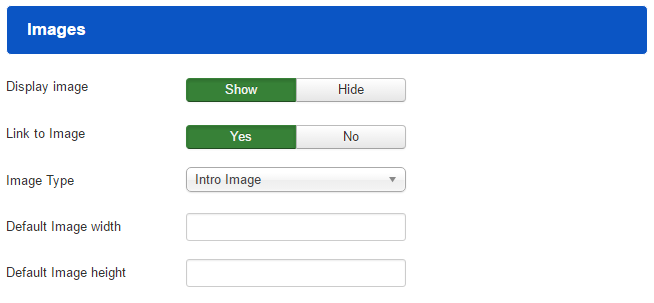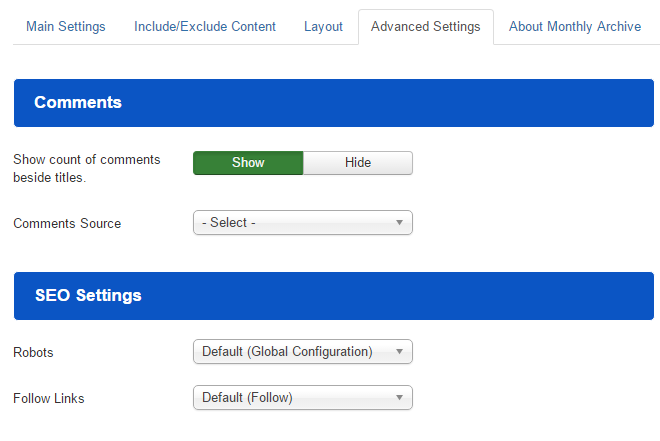Monthly Archive for Joomla! or K2 content

This Joomla! component is ideal for improving user navigation on your website and works as a search tool. It is perfect for blogs, news portals and any website with plenty of content, helping you list your posts, articles or any other type of content you host on your website, divided into months and years.
Monthly Archive v4.6.6 – Changelog
+ Added ! Removed ^ Changed # Fixed
08-Apr-2024 : v4.6.6
# [Bug Fixed] Class "Joomla\Component\Content\Site\Helper\RouteHelper" not found (Only in Joomla! 3.x series)
# [Bug Fixed] An error has occurred. htmlspecialchars(): Argument #1 ($string) must be of type string, array given.
# [Bug Fixed] After Save & Close the settings an error occurred. 500 Library path /administrator/components/com_monthlyarchive/helpers/helper.php cannot be found. [Thank you, Robert Snider]
# Minor fixes and improvements
07-Feb-2024 : v4.6.5
+ Added full compatibility with Joomla! 5.
# Minor fixes and improvements
03-Jan-2024 : v4.6.4
+ [New Feature] Custom fields are now displayed above or under the introtext. In params, there is an option to show or hide the custom fields, choosing the position, or include specific fields.
+ [Update] The UIkit framework has been updated to the latest version (UIkit 3.16.26).
+ [Improvement] Added missing months/years (2023) in the "Include/Exclude (months/years)" parameter field in component and menu item settings.
# [Bug Fixed] In Joomla! 4 there was an error with an additional alias, named "archive", at the end of the URL.
# [Bug Fixed]: Deprecated: mb_convert_encoding(): Handling HTML entities via mbstring is deprecated; use htmlspecialchars, htmlentities, or mb_encode_numericentity/mb_decode_numericentity instead in /components/com_monthlyarchive/views/archive/tmpl/default.php on line 738
# Minor fixes and improvements
11-May-2023 : v4.6.3
# [Bug Fixed] Filtered results are not displayed in the list after a user is typing something in the input search form field. [Thank you, Jacek Wezykowski]
# Minor fixes and improvements
24-Jan-2023 : v4.6.2
^ [Improvement] Added missing months/years (2023) in the "Include/Exclude (months/years)" parameter field in component and menu item settings.
03-Jan-2022 : v4.6.1
^ [Improvement] Added missing months/years (2022) in the "Include/Exclude (months/years)" parameter field in component and menu item settings.
# [Bug Fixed] The var ASSETS_VERSION_DATETIME should be replaced with the correct datetime.
+ [Update] The UIkit framework has been updated to the latest version (UIkit 3.7.6).
# [Bug Fixed] The menu item parameters should be prioritized of global parameters. (Joomla! 4)
# Minor fixes and improvements
06-Oct-2021 : v4.6.0
+ Joomla! 4 compatible.
^ [Language] The German (de-DE) language has been updated [Many thanks to Giorgio Guzzi]
# Minor fixes and improvements
28-Jul-2021 : v4.5.3
# [Improvement] Some speedup issues with the RegularLabs extensions have been resolved. [Many thanks to Juan Luis Garcia]
^ [Language] The German (de-DE) language has been updated [Many thanks to Giorgio Guzzi]
# Minor fixes and improvements
22-Mar-2021 : v4.5.2
# Minor fixes and improvements.
22-Jan-2021 : v4.5.1
# [Bug Fixed] Filtering error. When you select multiple filters for example month and author, you get a 404 error if the URL Rewriting is disabled from backend and the site run under a subdomain. [Thank you, Gerald Gimpl]
# [Bug Fixed] In the category filter form field, if a category level is 4 it should be displayed directly beneath the category with level 3, and a little bit right.
04-Jan-2021 : v4.5.0
# [Bug Fixed] The select form field with the years should not stopped at 2020.
# [Bug Fixed] Fix redirect after change the select month/year in the search form.
# [Bug Fixed] Empty results with the parameter Include/Exclude categories for K2 contet type. [Thank you, Coninet Spa]
# [Bug Fixed] An issue with the "Allow only these HTML Tags" parameter has been fixed. [Thank you, Giorgio Guzzi]
^ [Language] The German (de-DE) language has been updated [Many thanks to Giorgio Guzzi]
^ [Improvement] Added missing months/years (2018, 2019, 2020, 2021) in the "Include/Exclude (months/years)" parameter field in component and menu item settings.
^ [Improvement] Prepare content to show PHP/Html/CSS/Javascript code at the monthly archive items, when using plugins such as the "Sourcener" of regularlabs which allows you to write code in the articles by using tags like {source}{/source}.
14-Mar-2019 : v4.4.6
# [BUG Fixed] There was a 404 error after selecting a category. This issue affects only subdomains with subdirectories and sub (over 2 levels) menu items. [Thank you, Radin Nurhafiz]
03-Mar-2019 : v4.4.5
# [BUG Fixed] When the date of an article is, for example, 31/Dec/2018, 23:59:59, the article isn't displaying in December's (2018) list, but in January's (2019) results. This was a bug with the timezone in Daylight Saving Time (United States) or Summertime period (Europe). [Thank you, Olaf Bieler]
+ [Update] The UIkit framework has been updated to the latest version (UIkit 3.0.3).
^ [Improvement] After each JS and CSS file, the "v" variable has been added, with the value "{version}_{datetime_of_release}". Example: "/components/com_monthlyarchive/views/archive/tmpl/default.css?v=4.4.5_20190303011554"
07-Dec-2018 : v4.4.4
^ [Improvement] Search also in the author alias.
^ [Language] The Danish (da-DK) language has been updated [Many thanks to Hans Uwe Petersen]
^ [Improvement] The form input fields are WCAG compliant [Thank you, Richard Elwood]
12-Oct-2018 : v4.4.3
! The "load UIkit" option has been removed from the component and the module parameters.
# Minor CSS Improvements.
05-Oct-2018 : v4.4.2
+ [Update] The UIkit framework has been upgraded to the latest version (UIkit 3.0.0-rc.17).
^ [Improvement] The UIkit prefix has been changed from ".uk-" to ".w357ui-".
# [BUG Fixed] The issue with error 404 when searching a string from JComments has been resolved. [Thank you, Rolf Winter]
^ [Styling Improvement] Always use the black (#000) color in the modal window body, if the template background is dark.
# [New Parameter] New feature allowing to select the position of month in the Month-Year display format. For example in Hungary the year is used to be displayed in front of the month (e.g. 2018 October). [Thank you, Krisztina]
# [Bug Fixes] Some issues with the UI grid have been resolved in small devices.
# [Bug Fixes] Minor CSS issues have been resolved.
10-Sep-2018 : v4.4.1
+ [New Module Feature] In the module settings, you can choose to display a select box with Months and Years.
+ [New Parameter] Show Unauthorised Links. If set to Yes, links to registered content will be shown even if you are not logged-in. You will need to log in to access the full item. [Thank you, Joe]
+ [New Parameter] You can choose your own blank image for the articles that not have any image. [Thank you, Bianka Craanen]
# [Bug Fixed in K2] Even if the option "Hide Trashed Items" is disabled, the trashed items are displayed in the list of K2 items. [Thank you, Alberto]
^ [CSS Improvement] In the extension parameters, the class "btn-group-yesno", replaced with "btn-group btn-group".
09-Aug-2018 : v4.4.0
+ Fully compatible with Joomla! 4.x
+ Compatible with the latest version of Web357 Framework v1.7.x
# [Improvement] Fixes issues with the jquery string on file names to avoid the exclusion from 3rd party extensions. The file "jquery.no-conflict.js" renamed to "jq.no-conflict.js".
# [Bug Fixed] If the content created or publish_up datetime was "0000-00-00 00:00:00", the following error is displayed. "DateTime::__construct(): Failed to parse time string at position. Double timezone specification." [Thank you, Michael Ferguson]
# [Improvement] JS code should be in HEAD.
^ Code Cleanup.
# Minor bug fixes and many improvements.
07-Apr-2018 : v4.3.7
+ NEW PARAMETER also for the module: Load UIkit front-end framework. Optionally you can set this option to No if you have already are using a YOOtheme Pro template and you have detected some conflicts.
29-Mar-2018 : v4.3.6
# BUG Fixed: There was an SQL issue with subscribers which use K2. In where clause we use the (c.state=1), but in the K2 item, the column named 'state' is not present. The correct is (c.published=1). [Many thanks to Alberto for his contribution on this issue]
16-Mar-2018 : v4.3.5
+ NEW PARAMETER: Set an exception to the previous parameter "Show only own articles". You can now allow some user groups to see all articles instead of their own only.
^ The Demo and the JED link have been updated in the description tab, at Joomla! backend.
! The Web357 Download ID parameter field has been deleted from each extension settings and has been replaced by a unique API key parameter field at the Web357 Framework plugin settings.
+ A new button (Settings) has been added to the description tab at Joomla! backend.
^ Compatible with the latest version (1.6.0) of Web357 framework plugin.
14-Mar-2018 : v4.3.4
+ NEW PARAMETER: Load UIkit front-end framework. Optionally you can set this option to No if you have already are using a YOOtheme Pro template and you have detected some conflicts. [Many thanks to Michael Maass]
+ NEW OPTION: In the "Display Author" parameter field, you can now use the "Created by Alias" option for the Author name. [Many thanks to Suat Ural]
# Some lines of code have been improved.
10-Feb-2018 : v4.3.3
# BUF FIXED: Notice: Undefined variable: get_author in l/components/com_monthlyarchive/models/archive.php on line 462. [Many thanks to Francesco]
09-Feb-2018 : v4.3.2
+ NEW PARAMETER: Show only my own articles. The logged in user will be able to see only his own articles. [Thank you, Denise]
# BUG FIXED: If the option "Search Engine Friendly URLs" from SEO Settings of the Joomla global configuration is disabled, there were error links (404) at the component and the module. [Many thanks to Ubovic Dragan]
# Fix container issues with UIkit scope mode (jQuery conflicts).
# Cleanup some unnecessary lines of code.
08-Feb-2018 : v4.3.1
^ The UIkit framework (scope mode) has been updated to UIkit 3.0.0-beta39.
# Fixed compatibility issues with older versions of UIkit of users which still use the wrap framework in Yootheme templates.
17-Jan-2018 : v4.3.0
+ New improved SQL query for the model. Fully optimized and speedy results. Highly recommended for huge databases, over than 50,000 articles.
+ SEO improvement: The word 'archive' has been removed from the URL for SEO purposes. You can set your own word from the menu item alias. (e.g. mysite.com/yourwordhere/2017/03)
+ The Metadata options are now supported in Menu Item and you can set the meta description, the meta keywords, and the robots for each menu item you create.
^ The search engine has been improved.
^ CSS improvements: The UIkit CSS framework is now lighter and it does not override anymore your base CSS (paragraphs, headings, links, etc.).
^ The search engine has been improved and a new CSS class ".ma-highlight-search-word" has been added into the CSS file, to highlighting your search words.
^ The UIkit framework (scope mode) has been updated to UIkit 3.0.0-beta.37
# BUG Fixed: Warning: DOMDocument::loadHTML(): ID s3gt_translate_tooltip_mini already defined
# BUG Fixed: If you don't choose any filter, and write something in the search, it redirects the user to the homepage of the component.
# Minor bug fixes.
04-Jan-2018 : v4.2.8
# BUG Fixed: When creating a new menu item, there is no possibility to filter with categories. [Thank you, Reinhard Bollmann]
15-Dec-2017 : v4.2.7
+ NEW PARAMETER: Option to show or hide the image in modal's dialog. [Many thanks to Rainer for his suggestion]
^ In menu item settings now we use the useglobal="true" instead of the JGLOBAL_USE_GLOBAL. This method allows you to know which are exactly the global values of global configuration.
# Minor improvements
07-Dec-2017 : v4.2.6
# BUG Fixed: The modal dialog, of "Link Type" parameter, is not working after upgrade to UIkit 3.0.0-beta.35. [Thank you, Rainer]
29-Nov-2017 : v4.2.5
# BUG FIXED: Modal and Tooltip are not working with UIKit SCOPE mode.
# BUG Fixed: The filters are not working if the user is logged in.
28-Nov-2017 : v4.2.4
# UIkit framework (scope mode) has been updated from UIkit 3.0.0-beta.24 to UIkit 3.0.0-beta.35
# Missing parameters in menu item options (image_priority_1, image_priority_2, image_priority_3, image_priority_4)
# If you choose a category, only the months which have at least one article will be displayed in the select form field.
# BUG fixed: The count of articles for each author/category/month/year is now correct.
# Minor bug fixes and several improvements.
15-Nov-2017 : v4.2.3
# BUG Fixed: If an admin chooses the 'List of Articles' value, of 'Display Type' parameter, the count of articles in the welcome message was wrong. It shows always the count of articles for each page based on pagination, instead of the total number of the chosen month/year or search filters.
# BUG Fixed: If the intro or the full text is empty, and only the title exists, the following error is displayed. "Warning: DOMDocument::loadHTML(): Empty string supplied as input in line X".
# MODULE: Bug fixed with useless blank lines. [Thank you, Csapó Krisztina]
# CSS Bug Fixed: Do not show the content element in front of other template elements, like the sticky menu for example. (.ma-content-item{z-index:1}) [Thank you, Csapó Krisztina]
# BUG Fixed with the UTC/GMT/MET timezones. The count of articles on each month was not correct and most of the times the string "No Items" is displayed. [Many thanks to Paul, Csapó Krisztina, and Harald Krüger]
# Minor bug fixes and several improvements.
14-Nov-2017 : v4.2.2
+ New Feature added: Now you can see the "Edit Article" link in Monthly Archive list. [Many thanks to Michael Maass]
25-Oct-2017 : v4.2.1
# BUG Fixed: Warning: DOMDocument::loadHTML(): Empty string supplied as input in line X. [Many thanks to Kjartan Haugen and Mark Timmerman]
# BUG Fixed: Some third-party content plugins for galleries, videos, etc didn't work properly. The triggering content plugins are now supported. [Many thanks to Kjartan Haugen]
04-Sep-2017 : v4.2.0
# BUG Fixed: Fatal error: Call to undefined method MonthlyarchiveHelper::getActions(). [Thank you, Daniel Smith]
31-Aug-2017 : v4.1.9
# BUG Fixed: The issue with the parameter field custom date format for tooltip has been resolved. Support request: https://www.web357.com/forum/2895-date-format-for-tooltip-problem [Thank you, Dimosthenis Messinis]
17-Jul-2017 : v4.1.8
^ The "de-DE" German language has been updated. [Thank you, Albert Spanninger]
09-Jul-2017 : v4.1.7
+ Import Content Prepare Plugin functionality. Allows 3rd party plugins (e.g. galleries) be displayed in the modal popup window [Thank you, Eddie].
# CSS Bug Fixed: the z-index decreased to help galleries be displayed in front of the modal popup window.
05-Jul-2017 : v4.1.6
# Bug fixed after upgrade to J! 3.7.3. The admins can't enter text in the form fields from the plugin parameters.
# Web357 framework has been updated to the version 1.4.5.
22-Jun-2017 : v4.1.5
# BUG Fixed: 500 SQL Error: Unknown column 'categories.parent_id' in 'field list'. [Thank you, Jennifer Gress]
19-Jun-2017 : v4.1.4
^ The "ca-ES" Catalan language has been updated. [Thank you, Jose (JOSERVEIS)]
16-Jun-2017 : v4.1.3
+ NEW FEATURE: This is an old feature which has been re-published. You can select which type of include/exclude of categories you want to display. There are two options: 1. 'Parent Categories Only' means that you can include, the parent category, and its subcategories, without select all subcategories. 2. 'Parent Categories and its Subcategories' means that you can include, the parent category and you have also select its subcategories separately. [Thank you, Björn Wichern]
# Some issues with the publish date of articles have been resolved. [Thank you, Jose M.]
# Define image variables to avoid PHP warning messages. [Thank you, Jose M.]
# Minor bug fixes.
15-Jun-2017 : v4.1.2
+ NEW FEATURE: Include/Exclude Type (1. only months, 2. only years, 3. specific month-year).
+ NEW FEATURE: Image priorities (intro image, full image, auto detect from the article, blank image). Choose which image to detect first. For example, if you set the intro image as priority-1, and the intro image does not exist, then the system will check for the priority-2 image, and then the next one.
# Memory load improvements.
# Speed optimization.
# Minor bug fixes.
29-May-2017 : v4.1.1
# Some compatibility issues with older versions of UIkit, and Yootheme templates, like "yoo_finch", that have an old version of UIkit, have been resolved. [Thank you, Richard]
^ UIkit has been updated to the latest version 3.0.0-beta.24.
^ The "nl-NL" language has been updated. [Thank you, Wim Hanssen]
13-May-2017 : v4.1.0
+ Compatibility for auto-updates via Watchful.li external service. [Many thanks to Valentin Barbu, Rafael Gaus, and Frank].
+ Compatible with the latest version of Web357 Framework v1.4.3.
^ If the JED link does not exist yet, do not display the 'leave a review' text inside the plugin parameters.
08-May-2017 : v4.0.9
# BUG Fixed: jQuery conflicts have been resolved (e.g. the back button is not worked). [Thank you, Wim Hanssen].
07-May-2017 : v4.0.8
# The "de-DE" language file has been updated. [Many thanks to Albert Spanninger]
06-May-2017 : v4.0.7
# BUG Fixed: First check if K2 exists to avoid errors in the component configuration. [Thank you, Robert Gilbey].
05-May-2017 : v4.0.6
^ The 'Include/Exclude Authors' and the 'Include/Exclude Categories' parameter fields for K2 have been changed, and you are able to choose from the list instead of entering the IDs of each item separated by a comma. [Thank you, Alan Smith]
^ The language files ca-ES, da-DK, de-DE, el-GR, en-GB, es-ES, fr-FR, it-IT, nl-NL, have been updated for the component and module.
# Bug Fixed: Some issues with pagination have been resolved.
# Bug Fixed: Some CSS bugs in the menu navigation, in some templates which using and older version of UIkit, like the 'Bento' theme of Yootheme, have been resolved. [Thank you, Wim Hanssen].
# Minor bug fixes.
01-May-2017 : v4.0.5
# Bug Fixed: Some parameter fields at backend are not displayed correctly in version Joomla! 3.7.
+ New Feature: A new parameter field has been added. The "Link Type" parameter allow you to choose if you want to have links or modal dialogs. [Thank you, Eddie]
27-Apr-2017 : v4.0.4
^ Τhe tooltip style of UIkit has been replaced with another custom one and simple, after a feedback of many Subscribers that had many problems with their templates. [Thank you, George Ntatsis]
26-Apr-2017 : v4.0.3
# Bug Fixed: The tooltip is displayed in a wrong position.
# Minor CSS issues and fixes have been resolved.
24-Apr-2017 : v4.0.2
+ New feature: If you enable the parameter of the auto-detected image, you will be able to select which image you want to get, the first or a random one of your content item. [Thank you, Mike Pringle]
# Bug Fixed: Some CSS issues e.g. link color, gray color of small meta texts like count of articles, etc., have been removed and will take automatically the colors of your current template. [Thank you, Uwe Grünberg]
# Bug Fixed: The modal window is now displayed in front of other HTML elements using the z-index CSS method.
# Bug Fixed: You don't need to set the parameters also in the menu item. [Thank you, Wim]
# Bug Fixed: If a menu item hasn't created, there is an error (404) after clicking on months/years links via the module.
# Bug Fixed: The pagination ($this->pagination->getListFooter()) is not working properly (link is empty) in some Joomla! templates of popular template providers like joomlababoo, joomlaxtc, rockettheme, joomlart, gavick, yootheme, etc. [Thank you, Wim]
# Bug Fixed: The tooltip does not work properly in Joomla! templates from JoomlaBamboo.
# Minor Bug Fixes.
21-Apr-2017 : v4.0.1
# Some issues with older versions of PHP (5.3.x) have been resolved.
# The bug with the ordering in the Date (years/months) select form field has been resolved.
# Compatibility with the Web357 Framework plugin v1.4.1.
# Fatal PHP errors in Monthly Archive after upgrade to Web357 Framework v1.4.0 have been resolved. [Thank you, Wim]
# Minor CSS issues. [Thank you, Uwe]
20-Apr-2017 : v4.0.0
+ 29 new useful parameters have been added.
+ More than 40 parameters have been improved.
+ *"Content-Type" parameter. You can now display directly the list of Articles instead of displaying the list of Months and Years like the previous version did.
+ Check first if a third party extension is active (installed or enabled), and then retrieve content from there, without displaying any errors.
+ *STATE: You can choose a different type of article state to be displayed. You can either show all articles, the featured articles, the non-featured articles or both. The published or unpublished articles, the trashed articles, and of course the archived articles (from Joomla core functionality).
+ *Custom Page Title and Welcome Message are now welcome. Another useful feature to set your custom texts for the page title and the welcome message for each content type (months/years list or list of articles) separately. Also, you can hide the page title or the welcome message, again in each content-type separately.
+ *Include/Exclude content. Another great feature is to display any content you want to be displayed. You can choose which content items to include or exclude from your Archive, specific years, months, categories, authors, and articles. In the new version, the parameters are now displayed as a new separate tab in the component parameters.
+ *UIkit Front-end framework: The layout has been improved spectacularly. It is based on the fantastic UIkit framework of Yootheme team. The UIkit is a lightweight and modular front-end framework for developing fast and powerful web interfaces.
+ *SEARCH FORM: Choose the input form fields that will be displayed in the search form. Select those that are useful for your Users. You can show the date select field, the order select field, the author's select form field, and the search input text. Also, you can show/hide each form field in each content-type separately.
+ LAYOUT & NEW PARAMETERS: There are multiple new useful parameters to customize the layout for each content type separately, the list of months/years and the list of articles. For example, you can choose if you want to display the years in an accordion style. You can select the ordering of years, most recent years first, or oldest years first. To avoid big lists, you can set your own limits (e.g. display only the three most recent years and their months).
+ *IMAGES: We add more powerful parameters for images. You can show or hide the image. You can choose if your image will be displayed with a link or not. You can choose the image type (the intro image, the full, the auto-detect from the content item or the blank image). Finally, you can set your preferred image dimensions (width and height).
+ *COMMENTS: This is a feature of a previous version but the functionality has been improved and optimized.
+ *MODULE: The module has also been re-written from scratch with bug fixes, speed optimizations, and new features just as the component has.
^ The language files have been changed. Some strings have been deleted and some others have been added.
# Minor issues with previous parameter fields have been resolved.
# Most of the bug fixes and security issues have been resolved.
# CSS and Javascript issues have been resolved.
21-Dec-2016 : v3.6.5
^ The paths of JS files have been changed both for the component and module.
# jQuery conflicts with other extensions using same versions have been resolved. [Many thanks to Karlschule Rastatt]
# We use external JS/CSS files instead of inline JS/CSS code.
# Minor bug fixes have been resolved.
25-Apr-2016 : v3.6.4
+ The Catalan language has been added (Many thanks to José M. for his contribution).
# Some issues (blank page and template crashed, mostly) in extension's configuration/parameters that still use Joomla! 3.3.x, have been resolved.
# The error messages about the download ID, during the update of other Web357 extensions, have been resolved and have been removed.
# Bug Fixed: Some conflicts with menu item's page heading and page title, have been resolved.
# Minor bug fixes.
12-Jan-2016 : v3.6.3
# Bug Fixed: The sum of articles at the right of each year is not calculated correctly for the Joomla! and K2 articles.
08-Dec-2015 : v3.6.2
# Minor bug fixes after the latest upgrade from v3.6.1
07-Dec-2015 : v3.6.1
^ Updated description.
^ Updated translations.
23-Nov-2015 : v3.6.0
+ NEW PARAMETER: SEO: Robots. You can block Monthly Archive component from Search Engines.
+ NEW PARAMETER: SEO: Follow Links. You can tell search engines to follow or not follow the links (https://support.google.com/webmasters/answer/96569?hl=en).
# BUG FIXED: 1146 Table '#__k2_categories' doesn't exist.
# BUG FIXED: Error loading component: com_k2, Component not found.
# BUG FIXED: The "Use Global" option has not set for the menu item parameter fields: "Include Category Type" and "Exclude Category Type".
# Bug Fixed: Element: k2categories.php. Check if K2 is installed and then if is enabled. Error Message: "ComponentError loading component: com_k2, Component not found.
^ The plugin is enabled automatically, instead of displaying the message: "Error - The 'Monthly Archive' plugin is required for this extension and must be active."
^ Default settings have been set. No errors anymore from the first installation, about MySql Error 1146, K2 is missing, JComments is not installed etc.
^ The (copyright) footer is shorter now. Changed from "Powered by Monthly Archive PRO (by Web357)" to "Powered by Monthly Archive".
^ The module has the same parameters as the component.
+ The parameters "Include Categories Type" and "Exclude Categories Type" are also available for the Module. With this parameter you can include the parent category and its subcategories, without select all subcategories.
13-Nov-2015 : v3.5.3
+ NEW Parameter Field: Download ID. You need to specify your Download ID before you can receive updates for the PRO versions. For more information please follow our instructions here: https://www.web357.com/apikey
# BUG Fixes: the exclusion and inclusion of months and years working properly now.
# LANGUAGE: Spanish language file has been saved again because there were some issues with ñ and á characters.
11-Oct-2015 : v3.5.2
# BUG Fixed: It's not possible to enter the settings after updating from 3.5.1, if the K2 component is not enabled or active.
# MODULE: You can select K2 Categories for include/exclude, without entering the IDs of Categories.
08-Oct-2015 : v3.5.1
^ You can select K2 Categories for include/exclude, without entering the IDs of Categories.
+ New Parameter Added: You can select which type of include/exclude of categories you want to display. There are two options: 1. 'Parent Categories Only' means that you can include, the parent category, and its subcategories, without select all subcategories. 2. 'Parent Categories and its Subcategories' means that you can include, the parent category and you have also select its subcategories separately.
# BUG FIXED: "Più" word did not display correctly in the Italian language.
# BUG FIXED: Include - Exclude categories, did not work rightly.
# BUG FIXED: The count of the Categories and the Authors in the form field, now calculated correctly.
15-May-2015 : v3.5.0
+ 7 New Useful Parameters have been added (show_year, show_month, count_of_articles_beside_year, include_years, include_months, exclude_years, exclude_months).
+ New Parameter added: Show or Hide Months or Years from the list.
+ New Parameter added: Show or Hide the count of articles, beside each Month or Year, from the list.
+ New Parameter added: Include/Exclude specific Years and Months.
+ New Feature added in Component: Nice jQuery Accordion effect for the Years (expand/collapse).
^ Languge files have been edited.
! File removed: "/modules/mod_monthlyarchive/tmpl/accordion.php"
! File removed: "/modules/mod_monthlyarchive/assets/ma_output.php"
^ File renamed: from "/mod_monthlyarchive/assets/style.css" to "/mod_monthlyarchive/assets/mod_monthlyarchive.css"
^ Italian Language file: "Month" in italian is "Mese" not "Messe"
+ If you choose the menu item type "Specific Month-Year", you can display articles from all year instead of one month of the year.
# MODULE - Bug fixed: Copyright text must be outside of .
25-Apr-2015 : v3.4.2
# Bug Fixed: Issues with the required field of menu item id in the module parameters.
^ CSS improvements in component and module about big padding in list items.
# Bug Fixed with version checker from web357 framework, has been resolved.
# Warning messages in component's page, at joomla backend, have been resolved.
23-Apr-2015 : v3.4.1
+ Compatible with "Web357Framework" (joomla! system plugin).
^ Improvement design for parameter fields (better radio buttons and color pickers).
+ ADMIN: New Element: Description of extension (buttons: view demo, more details, changelog, support).
+ ADMIN: New Element: Version Check.
+ ADMIN: New Element: About Web357 (logo, description, find us on social media).
# General minor fixes.
# Clean and code improvement.
06-Apr-2015 : v3.3.2
# Issues fixed with menu item ids in module, after upgrade to 3.3.1
31-Mar-2015 : v3.3.1
^ CSS Files moved. Each "view" has their own css file. It helps when we need to override component in our current template
^ The language files are now inside the component and module folder. All languages files have been added in Transifex.
+ Component has been improved in joomla admin panel with 3 new sections, a) Overview (information about Monthly Archive), b) Settings, c) Changelog.
# COMPONENT: BUG Fixed: Error message in admin panel: "500 Html Behavior:: tab state not found"
^ COMPONENT: The first letter of Month, in select box, is now uppercase.
^ COMPONENT: BUG Fixed: Pagination was everytime enabled, even if the field "display pagination" from parameters, had been set as "Hide".
# MODULE: BUG Fixed: jQuery's conflict issues with "accordion" module style have been resolved.
# MODULE: Content Type field has now a default value after the first installation.
# MODULE: In parameter field "Menu Item ID", we inserted the language prefix to help you assign the correct menu item of component, if your website is multilangual.
^ MODULE: "style.css" renamed to "mod_monthlyarchive.css".
+ MODULE: override module supported.
! MODULE: "ma_output.php" helper file has been removed.
^ MODULE: fopen php function avoided for check module's latest version. Replaced with "simplexml_load_file".
+ PHP, CSS code improvement.
# Some unneeded lines and comments in code, have been removed.
# Minor bug fixes.
13-Mar-2015 : v3.3.0
+ LANGUAGE: French (fr-FR) language added for the component and module.
+ LANGUAGE: Danish (da-DK) language added for the component and module.
+ MODULE: You can select the menu item ID that is assigned with Monthly Archive.
! MODULE: List style parameter removed.
# MODULE: Bug Fixed: Active color in the correct month link.
# MODULE: Bug Fixed: Module doesn't display all months.
^ COMPONENT: Improved MVC functionality.
^ COMPONENT: In "Specific Month-Year" menu item, month and year fields are required.
# COMPONENT: BUG Fixed: Error links with preffered alias and pagination links.
^ COMPONENT: Remove "limit,5" from url, if pagination is disabled.
+ COMPONENT: Nice CSS radio buttons for show/hide fields, in backend parameters .
+ COMPONENT: "Page Display" functionality for menu items. From menu item's tab. You can set custom browser title and page heading title in the front page of component.
# COMPONENT: BUG Fixed: "Date Format" and "Custom Date Format" are now compatible with menu item parameters.
+ COMPONENT: You can allow all or one or two or more, HTML Tags for the introtext.
# COMPONENT: BUG Fixed: K2 Notice: Undefined index: catalias (only in joomla 2.5.x).
# COMPONENT: BUG Fixed: "Show page title" parameter, has been resolved.
# COMPONENT: BUG Fixed: Notice messages displayed, if an item id hasn't images, the intro or the full image (only in joomla 2.5.x).
+ COMPONENT and MODULE: New Parameter added: You can sort the months by newest or oldest first.
# BUG Fixed at backend: 500 - An error has occurred. JHtmlBehavior: :tabstate not supported.
+ ACL supported
# Menu parameter has been renamed from "page_title" to "ma_page_title" for avoid conflicts with menu item title which has the same parameter name.
# GENERAL CSS BUG FIXES.
09-Jan-2015 : v3.2.7
+ New Parameter added: Option for display or hide the article image from intro text of article.
+ New Parameter added: You can display the intro or the full text image of article.
+ New Parameter added: You can enter your custom dimensions (width, height) of article image.
+ New Parameter added: You can use the 3rd party extension (content plugin), the "plg_content_imgresizecache.zip" to resize your article images and cache. http://www.s2software.it/en/download/joomla-image-resize-cache
17-Dec-2014 : v3.2.6
+ Intro image with the intro text will be displayed in Monthly Archive.
27-Nov-2014 : v3.2.5
+ Parameter Added: You can select the default date format from list.
+ Parameter Added: You can enter a custom date format.
14-Nov-2014 : v3.2.4
+ Parameter Added: You can select the type of date, of article, you want to display. There are two options, the date of created or the date of published up.
# General Bug fixes
01-Oct-2014 : v3.2.3
# Bug fixed in Module: module conflicts with t3 template framework.
# Bug fixed in Module: copyright message doesn't displayed in module.
# General Bug fixes
24-Sep-2014 : v3.2.2
# Bug fixed: $params variable missed in router.php
# Bug fixed: better sef urls for k2
11-Aug-2014 : v3.2.1
# Bug fixed: Notice: Undefined variable: article_link_sef
# Bug fixed: wrong Item Id for multilingual menu items
^ added parameter for change viewer name (Prefered Alias)
# General Bug fixes
24-Jun-2014 : v3.2.0
+ Spanish (es-ES) language added for component & module
+ Dutch (nl-NL) language added for component & module
+ Italian (it-IT) language added for component & module
# General Bug fixes
30-May-2014 : v3.1.7
^ MODULE: Accordion type: displaying the months below, if the year is active.
^ COMPONENT: Mistakes fixed in german translation. Thank you guys (Mats and Philipp)!
+ COMPONENT: "ARCHIVES_ALL" has added in translations, English, Greek, German.
+ COMPONENT: Support multilingual content
# Bug fixed: Accordion module not working if there is more than one module on the same page
31-Jan-2014 : v3.1.6
# Bug Fixed: Pagination not displayed if the limit is smaller than the count of articles (Thank Meireles for the report: http://www.joomla357.com/forum.html?view=topic&catid=13&id=757)
21-Jan-2014 : v3.1.5
# Bug Fixed: Itemid issues with assigned menu item ids
# Bug Fixed: Pagination for Rockettheme templates
^ Greek and German language files have been edited
30-Oct-2013 : v3.1.4
# Bug Fixed: Error 404 after click on the module links
! advanced.php has been removed from module templates
22-Oct-2013 : v3.1.3
+ router.php
^ more friendly urls
# Notice and Warning messages now have been cleared if you select Error reporting: Development or Maximum
# General Bug fixes
02-Sep-2013 : v3.1.2
# Missing Closing Div in Accordion version
# bug fixed: pagination is now working correctly
# General Bug fixes
19-Jul-2013 : v3.1.1
+ Parameters added in component & module (INCLUDE/EXCLUDE: k2 categories)
^ Cleaned up code syntax in monthlyarchive.class.php and xml files
18-Jul-2013 : v3.1.0
+ Parameters added in module (INCLUDE/EXCLUDE: articles, authors, categories)
^ Many changes in monthlyarchive.class.php
^ Cleaned up code syntax in module's files
# General Bug fixes
31-May-2013 : v3.0.5
+ MODULE: style.css added in the folder /assets
+ MODULE: active class added for display the selected month/year (default color: green, you can change it from style.css)
+ MODULE: nice accordion navigation layout with jQuery
# MODULE: sef urls fixed with JRoute and the correct itemID of the component
^ Cleaned up code syntax in module's files
# General Bug fixes
26-May-2013 : v3.0.4
# Bug fixed: hierarchy for categories
# Bug fixed: pagination is not working correctly, default list limit always was 5 http://www.joomla357.com/forum.html?view=topic&catid=13&id=646#919
24-Mar-2013 : v3.0.3
+ German language added (many thanks to Matthias Brucke - mb[@]embeteco.com)
+ Added the parameter to display the empty categories in select form
+ Added the parameter to display the Default List Limits, for example 5,10,20,25,50
# Bug fixed: in menu item parameters
# Bug fixed: legacy controllers in joomla 3.0.x version
06-Mar-2013 : v3.0.1
+ Display article's author alias instead of name of the author
+ Display introtext in the results list
+ Module: You can select if you want to open the links in a new window
^ Updated translations in joomla! backend
# Bug fixed: with archived and unarchived count of articles in the select boxes
# Bug fixed: with page and header title
# Bug fixed: double alias in sef urls
+ Now you can set the page and header title from each menu item that you create
^ Language files changed
+ Bux fixed: Unpublished items always displayed, even if the "finish publishing" is smaller than today
+ Now you can insert the "Include" or "Exclude" categories, from the "select box" instead of text input separated by comma
30-Oct-2012 : v3.0.0
# Bug fixed: with pagination
# CSS bug fixes
+ Tree format for categories and subcategories in select box of search form
+ Now you can search articles for a spesific year
+ Added a parameter in module, for enable or hide the count of articles beside the months
+ Added the parameter "Pagination". If "Yes" there is a pagination in monthly archive, if "No",
all article link displaying in one page without pagination.
+ Now you can see the unpublished articles if you've inserted a "publish_down" date in content
item's field.
^ Language files changed
! End of life Joomla! 1.5
28-Mar-2012 : v2.0.8
# Bug fixed for Joomla! 2.5: Only shows articles when both is selected
(http://www.joomla357.com/forum?func=view&catid=13&id=340)
17-Jan-2012 : v2.0.6
+ Compatible with Joomla! 2.5
# Bug fixed: Time Zone (http://www.joomla357.com/forum?func=view&catid=13&id=212)
28-Dec-2011 : v2.0.5
+ Compatible with the Database Type "MySQLi".
# Bug fixed: Problem to displaying "Archived articles" or "Both types (unarchived & archived)"
(The problem appeared only on joomla 1.7)
# Bug Fixes
22-Sep-2011 : v2.0.4
+ K2: Full compatibility with JComments
# K2: Fixed: Problem at results in search input text
+ Added a new nice button for search input form.
+ 8 new features in parameters for including or exluding Content
+ Include Content
+ Include Authors
+ Include Articles
+ Include Categories
+ Include Sections
+ Exlude Content
+ Exclude Authors
+ Exclude Articles
+ Exclude Categories
+ Exclude Sections
+ You can display or disable anything you want in search form in frontend
+ Select Months
+ Select Order
+ Select Author
+ Select Category
+ Select Comments
+ Search Input
# Bug Fixes
16-Sep-2011 : v2.0.3
+ Supports K2 for Joomla! 1.7
03-Aug-2011 : v2.0.2
! Joomla! 1.6 Compatible
^ Changes in language files
# Bug Fixes
30-Jul-2011 : v2.0.1
+ Display option: "Primary order", in the component's parameters for better order of the Archives
# Bug Fixes
26-Jul-2011 : v2.0.0
^ Change the name of component from "archives" to "monthly archive"
+ Joomla! 1.6 Compatible
+ Joomla! 1.7 Compatible
! Remove the Greek Language from the backend
+ Search option: "Select Author"
+ Search option: "Select Category"
# Bug Fixes
29-Mar-2011 : v1.2.0
+ Intergration with K2
! Remove 2 not useful classes from archives.class.php
+ Copyright (link to author)
^ Cleaned up more code
# Bug Fixes
28-Mar-2011 : v1.1.0
+ Added translations: el-GR, en-GB
27-Feb-2011 : v1.0.0
+ First beta release
Additional Information
- Latest version: 4.6.6 view changelog
-
Compatibility:
3x4x
- License: GNU/GPL v3
- Available in the JED


Monthly Archive for Joomla! or K2 content
This Joomla! component is ideal for improving user navigation on your website and works as a search tool. It is perfect for blogs, news portals and any website with plenty of content, helping you list your posts, articles or any other type of content you host on your website, divided into months and years.
Monthly Archive v4.6.6 – Changelog
+ Added ! Removed ^ Changed # Fixed
08-Apr-2024 : v4.6.6
# [Bug Fixed] Class "Joomla\Component\Content\Site\Helper\RouteHelper" not found (Only in Joomla! 3.x series)
# [Bug Fixed] An error has occurred. htmlspecialchars(): Argument #1 ($string) must be of type string, array given.
# [Bug Fixed] After Save & Close the settings an error occurred. 500 Library path /administrator/components/com_monthlyarchive/helpers/helper.php cannot be found. [Thank you, Robert Snider]
# Minor fixes and improvements
07-Feb-2024 : v4.6.5
+ Added full compatibility with Joomla! 5.
# Minor fixes and improvements
03-Jan-2024 : v4.6.4
+ [New Feature] Custom fields are now displayed above or under the introtext. In params, there is an option to show or hide the custom fields, choosing the position, or include specific fields.
+ [Update] The UIkit framework has been updated to the latest version (UIkit 3.16.26).
+ [Improvement] Added missing months/years (2023) in the "Include/Exclude (months/years)" parameter field in component and menu item settings.
# [Bug Fixed] In Joomla! 4 there was an error with an additional alias, named "archive", at the end of the URL.
# [Bug Fixed]: Deprecated: mb_convert_encoding(): Handling HTML entities via mbstring is deprecated; use htmlspecialchars, htmlentities, or mb_encode_numericentity/mb_decode_numericentity instead in /components/com_monthlyarchive/views/archive/tmpl/default.php on line 738
# Minor fixes and improvements
11-May-2023 : v4.6.3
# [Bug Fixed] Filtered results are not displayed in the list after a user is typing something in the input search form field. [Thank you, Jacek Wezykowski]
# Minor fixes and improvements
24-Jan-2023 : v4.6.2
^ [Improvement] Added missing months/years (2023) in the "Include/Exclude (months/years)" parameter field in component and menu item settings.
03-Jan-2022 : v4.6.1
^ [Improvement] Added missing months/years (2022) in the "Include/Exclude (months/years)" parameter field in component and menu item settings.
# [Bug Fixed] The var ASSETS_VERSION_DATETIME should be replaced with the correct datetime.
+ [Update] The UIkit framework has been updated to the latest version (UIkit 3.7.6).
# [Bug Fixed] The menu item parameters should be prioritized of global parameters. (Joomla! 4)
# Minor fixes and improvements
06-Oct-2021 : v4.6.0
+ Joomla! 4 compatible.
^ [Language] The German (de-DE) language has been updated [Many thanks to Giorgio Guzzi]
# Minor fixes and improvements
28-Jul-2021 : v4.5.3
# [Improvement] Some speedup issues with the RegularLabs extensions have been resolved. [Many thanks to Juan Luis Garcia]
^ [Language] The German (de-DE) language has been updated [Many thanks to Giorgio Guzzi]
# Minor fixes and improvements
22-Mar-2021 : v4.5.2
# Minor fixes and improvements.
22-Jan-2021 : v4.5.1
# [Bug Fixed] Filtering error. When you select multiple filters for example month and author, you get a 404 error if the URL Rewriting is disabled from backend and the site run under a subdomain. [Thank you, Gerald Gimpl]
# [Bug Fixed] In the category filter form field, if a category level is 4 it should be displayed directly beneath the category with level 3, and a little bit right.
04-Jan-2021 : v4.5.0
# [Bug Fixed] The select form field with the years should not stopped at 2020.
# [Bug Fixed] Fix redirect after change the select month/year in the search form.
# [Bug Fixed] Empty results with the parameter Include/Exclude categories for K2 contet type. [Thank you, Coninet Spa]
# [Bug Fixed] An issue with the "Allow only these HTML Tags" parameter has been fixed. [Thank you, Giorgio Guzzi]
^ [Language] The German (de-DE) language has been updated [Many thanks to Giorgio Guzzi]
^ [Improvement] Added missing months/years (2018, 2019, 2020, 2021) in the "Include/Exclude (months/years)" parameter field in component and menu item settings.
^ [Improvement] Prepare content to show PHP/Html/CSS/Javascript code at the monthly archive items, when using plugins such as the "Sourcener" of regularlabs which allows you to write code in the articles by using tags like {source}{/source}.
14-Mar-2019 : v4.4.6
# [BUG Fixed] There was a 404 error after selecting a category. This issue affects only subdomains with subdirectories and sub (over 2 levels) menu items. [Thank you, Radin Nurhafiz]
03-Mar-2019 : v4.4.5
# [BUG Fixed] When the date of an article is, for example, 31/Dec/2018, 23:59:59, the article isn't displaying in December's (2018) list, but in January's (2019) results. This was a bug with the timezone in Daylight Saving Time (United States) or Summertime period (Europe). [Thank you, Olaf Bieler]
+ [Update] The UIkit framework has been updated to the latest version (UIkit 3.0.3).
^ [Improvement] After each JS and CSS file, the "v" variable has been added, with the value "{version}_{datetime_of_release}". Example: "/components/com_monthlyarchive/views/archive/tmpl/default.css?v=4.4.5_20190303011554"
07-Dec-2018 : v4.4.4
^ [Improvement] Search also in the author alias.
^ [Language] The Danish (da-DK) language has been updated [Many thanks to Hans Uwe Petersen]
^ [Improvement] The form input fields are WCAG compliant [Thank you, Richard Elwood]
12-Oct-2018 : v4.4.3
! The "load UIkit" option has been removed from the component and the module parameters.
# Minor CSS Improvements.
05-Oct-2018 : v4.4.2
+ [Update] The UIkit framework has been upgraded to the latest version (UIkit 3.0.0-rc.17).
^ [Improvement] The UIkit prefix has been changed from ".uk-" to ".w357ui-".
# [BUG Fixed] The issue with error 404 when searching a string from JComments has been resolved. [Thank you, Rolf Winter]
^ [Styling Improvement] Always use the black (#000) color in the modal window body, if the template background is dark.
# [New Parameter] New feature allowing to select the position of month in the Month-Year display format. For example in Hungary the year is used to be displayed in front of the month (e.g. 2018 October). [Thank you, Krisztina]
# [Bug Fixes] Some issues with the UI grid have been resolved in small devices.
# [Bug Fixes] Minor CSS issues have been resolved.
10-Sep-2018 : v4.4.1
+ [New Module Feature] In the module settings, you can choose to display a select box with Months and Years.
+ [New Parameter] Show Unauthorised Links. If set to Yes, links to registered content will be shown even if you are not logged-in. You will need to log in to access the full item. [Thank you, Joe]
+ [New Parameter] You can choose your own blank image for the articles that not have any image. [Thank you, Bianka Craanen]
# [Bug Fixed in K2] Even if the option "Hide Trashed Items" is disabled, the trashed items are displayed in the list of K2 items. [Thank you, Alberto]
^ [CSS Improvement] In the extension parameters, the class "btn-group-yesno", replaced with "btn-group btn-group".
09-Aug-2018 : v4.4.0
+ Fully compatible with Joomla! 4.x
+ Compatible with the latest version of Web357 Framework v1.7.x
# [Improvement] Fixes issues with the jquery string on file names to avoid the exclusion from 3rd party extensions. The file "jquery.no-conflict.js" renamed to "jq.no-conflict.js".
# [Bug Fixed] If the content created or publish_up datetime was "0000-00-00 00:00:00", the following error is displayed. "DateTime::__construct(): Failed to parse time string at position. Double timezone specification." [Thank you, Michael Ferguson]
# [Improvement] JS code should be in HEAD.
^ Code Cleanup.
# Minor bug fixes and many improvements.
07-Apr-2018 : v4.3.7
+ NEW PARAMETER also for the module: Load UIkit front-end framework. Optionally you can set this option to No if you have already are using a YOOtheme Pro template and you have detected some conflicts.
29-Mar-2018 : v4.3.6
# BUG Fixed: There was an SQL issue with subscribers which use K2. In where clause we use the (c.state=1), but in the K2 item, the column named 'state' is not present. The correct is (c.published=1). [Many thanks to Alberto for his contribution on this issue]
16-Mar-2018 : v4.3.5
+ NEW PARAMETER: Set an exception to the previous parameter "Show only own articles". You can now allow some user groups to see all articles instead of their own only.
^ The Demo and the JED link have been updated in the description tab, at Joomla! backend.
! The Web357 Download ID parameter field has been deleted from each extension settings and has been replaced by a unique API key parameter field at the Web357 Framework plugin settings.
+ A new button (Settings) has been added to the description tab at Joomla! backend.
^ Compatible with the latest version (1.6.0) of Web357 framework plugin.
14-Mar-2018 : v4.3.4
+ NEW PARAMETER: Load UIkit front-end framework. Optionally you can set this option to No if you have already are using a YOOtheme Pro template and you have detected some conflicts. [Many thanks to Michael Maass]
+ NEW OPTION: In the "Display Author" parameter field, you can now use the "Created by Alias" option for the Author name. [Many thanks to Suat Ural]
# Some lines of code have been improved.
10-Feb-2018 : v4.3.3
# BUF FIXED: Notice: Undefined variable: get_author in l/components/com_monthlyarchive/models/archive.php on line 462. [Many thanks to Francesco]
09-Feb-2018 : v4.3.2
+ NEW PARAMETER: Show only my own articles. The logged in user will be able to see only his own articles. [Thank you, Denise]
# BUG FIXED: If the option "Search Engine Friendly URLs" from SEO Settings of the Joomla global configuration is disabled, there were error links (404) at the component and the module. [Many thanks to Ubovic Dragan]
# Fix container issues with UIkit scope mode (jQuery conflicts).
# Cleanup some unnecessary lines of code.
08-Feb-2018 : v4.3.1
^ The UIkit framework (scope mode) has been updated to UIkit 3.0.0-beta39.
# Fixed compatibility issues with older versions of UIkit of users which still use the wrap framework in Yootheme templates.
17-Jan-2018 : v4.3.0
+ New improved SQL query for the model. Fully optimized and speedy results. Highly recommended for huge databases, over than 50,000 articles.
+ SEO improvement: The word 'archive' has been removed from the URL for SEO purposes. You can set your own word from the menu item alias. (e.g. mysite.com/yourwordhere/2017/03)
+ The Metadata options are now supported in Menu Item and you can set the meta description, the meta keywords, and the robots for each menu item you create.
^ The search engine has been improved.
^ CSS improvements: The UIkit CSS framework is now lighter and it does not override anymore your base CSS (paragraphs, headings, links, etc.).
^ The search engine has been improved and a new CSS class ".ma-highlight-search-word" has been added into the CSS file, to highlighting your search words.
^ The UIkit framework (scope mode) has been updated to UIkit 3.0.0-beta.37
# BUG Fixed: Warning: DOMDocument::loadHTML(): ID s3gt_translate_tooltip_mini already defined
# BUG Fixed: If you don't choose any filter, and write something in the search, it redirects the user to the homepage of the component.
# Minor bug fixes.
04-Jan-2018 : v4.2.8
# BUG Fixed: When creating a new menu item, there is no possibility to filter with categories. [Thank you, Reinhard Bollmann]
15-Dec-2017 : v4.2.7
+ NEW PARAMETER: Option to show or hide the image in modal's dialog. [Many thanks to Rainer for his suggestion]
^ In menu item settings now we use the useglobal="true" instead of the JGLOBAL_USE_GLOBAL. This method allows you to know which are exactly the global values of global configuration.
# Minor improvements
07-Dec-2017 : v4.2.6
# BUG Fixed: The modal dialog, of "Link Type" parameter, is not working after upgrade to UIkit 3.0.0-beta.35. [Thank you, Rainer]
29-Nov-2017 : v4.2.5
# BUG FIXED: Modal and Tooltip are not working with UIKit SCOPE mode.
# BUG Fixed: The filters are not working if the user is logged in.
28-Nov-2017 : v4.2.4
# UIkit framework (scope mode) has been updated from UIkit 3.0.0-beta.24 to UIkit 3.0.0-beta.35
# Missing parameters in menu item options (image_priority_1, image_priority_2, image_priority_3, image_priority_4)
# If you choose a category, only the months which have at least one article will be displayed in the select form field.
# BUG fixed: The count of articles for each author/category/month/year is now correct.
# Minor bug fixes and several improvements.
15-Nov-2017 : v4.2.3
# BUG Fixed: If an admin chooses the 'List of Articles' value, of 'Display Type' parameter, the count of articles in the welcome message was wrong. It shows always the count of articles for each page based on pagination, instead of the total number of the chosen month/year or search filters.
# BUG Fixed: If the intro or the full text is empty, and only the title exists, the following error is displayed. "Warning: DOMDocument::loadHTML(): Empty string supplied as input in line X".
# MODULE: Bug fixed with useless blank lines. [Thank you, Csapó Krisztina]
# CSS Bug Fixed: Do not show the content element in front of other template elements, like the sticky menu for example. (.ma-content-item{z-index:1}) [Thank you, Csapó Krisztina]
# BUG Fixed with the UTC/GMT/MET timezones. The count of articles on each month was not correct and most of the times the string "No Items" is displayed. [Many thanks to Paul, Csapó Krisztina, and Harald Krüger]
# Minor bug fixes and several improvements.
14-Nov-2017 : v4.2.2
+ New Feature added: Now you can see the "Edit Article" link in Monthly Archive list. [Many thanks to Michael Maass]
25-Oct-2017 : v4.2.1
# BUG Fixed: Warning: DOMDocument::loadHTML(): Empty string supplied as input in line X. [Many thanks to Kjartan Haugen and Mark Timmerman]
# BUG Fixed: Some third-party content plugins for galleries, videos, etc didn't work properly. The triggering content plugins are now supported. [Many thanks to Kjartan Haugen]
04-Sep-2017 : v4.2.0
# BUG Fixed: Fatal error: Call to undefined method MonthlyarchiveHelper::getActions(). [Thank you, Daniel Smith]
31-Aug-2017 : v4.1.9
# BUG Fixed: The issue with the parameter field custom date format for tooltip has been resolved. Support request: https://www.web357.com/forum/2895-date-format-for-tooltip-problem [Thank you, Dimosthenis Messinis]
17-Jul-2017 : v4.1.8
^ The "de-DE" German language has been updated. [Thank you, Albert Spanninger]
09-Jul-2017 : v4.1.7
+ Import Content Prepare Plugin functionality. Allows 3rd party plugins (e.g. galleries) be displayed in the modal popup window [Thank you, Eddie].
# CSS Bug Fixed: the z-index decreased to help galleries be displayed in front of the modal popup window.
05-Jul-2017 : v4.1.6
# Bug fixed after upgrade to J! 3.7.3. The admins can't enter text in the form fields from the plugin parameters.
# Web357 framework has been updated to the version 1.4.5.
22-Jun-2017 : v4.1.5
# BUG Fixed: 500 SQL Error: Unknown column 'categories.parent_id' in 'field list'. [Thank you, Jennifer Gress]
19-Jun-2017 : v4.1.4
^ The "ca-ES" Catalan language has been updated. [Thank you, Jose (JOSERVEIS)]
16-Jun-2017 : v4.1.3
+ NEW FEATURE: This is an old feature which has been re-published. You can select which type of include/exclude of categories you want to display. There are two options: 1. 'Parent Categories Only' means that you can include, the parent category, and its subcategories, without select all subcategories. 2. 'Parent Categories and its Subcategories' means that you can include, the parent category and you have also select its subcategories separately. [Thank you, Björn Wichern]
# Some issues with the publish date of articles have been resolved. [Thank you, Jose M.]
# Define image variables to avoid PHP warning messages. [Thank you, Jose M.]
# Minor bug fixes.
15-Jun-2017 : v4.1.2
+ NEW FEATURE: Include/Exclude Type (1. only months, 2. only years, 3. specific month-year).
+ NEW FEATURE: Image priorities (intro image, full image, auto detect from the article, blank image). Choose which image to detect first. For example, if you set the intro image as priority-1, and the intro image does not exist, then the system will check for the priority-2 image, and then the next one.
# Memory load improvements.
# Speed optimization.
# Minor bug fixes.
29-May-2017 : v4.1.1
# Some compatibility issues with older versions of UIkit, and Yootheme templates, like "yoo_finch", that have an old version of UIkit, have been resolved. [Thank you, Richard]
^ UIkit has been updated to the latest version 3.0.0-beta.24.
^ The "nl-NL" language has been updated. [Thank you, Wim Hanssen]
13-May-2017 : v4.1.0
+ Compatibility for auto-updates via Watchful.li external service. [Many thanks to Valentin Barbu, Rafael Gaus, and Frank].
+ Compatible with the latest version of Web357 Framework v1.4.3.
^ If the JED link does not exist yet, do not display the 'leave a review' text inside the plugin parameters.
08-May-2017 : v4.0.9
# BUG Fixed: jQuery conflicts have been resolved (e.g. the back button is not worked). [Thank you, Wim Hanssen].
07-May-2017 : v4.0.8
# The "de-DE" language file has been updated. [Many thanks to Albert Spanninger]
06-May-2017 : v4.0.7
# BUG Fixed: First check if K2 exists to avoid errors in the component configuration. [Thank you, Robert Gilbey].
05-May-2017 : v4.0.6
^ The 'Include/Exclude Authors' and the 'Include/Exclude Categories' parameter fields for K2 have been changed, and you are able to choose from the list instead of entering the IDs of each item separated by a comma. [Thank you, Alan Smith]
^ The language files ca-ES, da-DK, de-DE, el-GR, en-GB, es-ES, fr-FR, it-IT, nl-NL, have been updated for the component and module.
# Bug Fixed: Some issues with pagination have been resolved.
# Bug Fixed: Some CSS bugs in the menu navigation, in some templates which using and older version of UIkit, like the 'Bento' theme of Yootheme, have been resolved. [Thank you, Wim Hanssen].
# Minor bug fixes.
01-May-2017 : v4.0.5
# Bug Fixed: Some parameter fields at backend are not displayed correctly in version Joomla! 3.7.
+ New Feature: A new parameter field has been added. The "Link Type" parameter allow you to choose if you want to have links or modal dialogs. [Thank you, Eddie]
27-Apr-2017 : v4.0.4
^ Τhe tooltip style of UIkit has been replaced with another custom one and simple, after a feedback of many Subscribers that had many problems with their templates. [Thank you, George Ntatsis]
26-Apr-2017 : v4.0.3
# Bug Fixed: The tooltip is displayed in a wrong position.
# Minor CSS issues and fixes have been resolved.
24-Apr-2017 : v4.0.2
+ New feature: If you enable the parameter of the auto-detected image, you will be able to select which image you want to get, the first or a random one of your content item. [Thank you, Mike Pringle]
# Bug Fixed: Some CSS issues e.g. link color, gray color of small meta texts like count of articles, etc., have been removed and will take automatically the colors of your current template. [Thank you, Uwe Grünberg]
# Bug Fixed: The modal window is now displayed in front of other HTML elements using the z-index CSS method.
# Bug Fixed: You don't need to set the parameters also in the menu item. [Thank you, Wim]
# Bug Fixed: If a menu item hasn't created, there is an error (404) after clicking on months/years links via the module.
# Bug Fixed: The pagination ($this->pagination->getListFooter()) is not working properly (link is empty) in some Joomla! templates of popular template providers like joomlababoo, joomlaxtc, rockettheme, joomlart, gavick, yootheme, etc. [Thank you, Wim]
# Bug Fixed: The tooltip does not work properly in Joomla! templates from JoomlaBamboo.
# Minor Bug Fixes.
21-Apr-2017 : v4.0.1
# Some issues with older versions of PHP (5.3.x) have been resolved.
# The bug with the ordering in the Date (years/months) select form field has been resolved.
# Compatibility with the Web357 Framework plugin v1.4.1.
# Fatal PHP errors in Monthly Archive after upgrade to Web357 Framework v1.4.0 have been resolved. [Thank you, Wim]
# Minor CSS issues. [Thank you, Uwe]
20-Apr-2017 : v4.0.0
+ 29 new useful parameters have been added.
+ More than 40 parameters have been improved.
+ *"Content-Type" parameter. You can now display directly the list of Articles instead of displaying the list of Months and Years like the previous version did.
+ Check first if a third party extension is active (installed or enabled), and then retrieve content from there, without displaying any errors.
+ *STATE: You can choose a different type of article state to be displayed. You can either show all articles, the featured articles, the non-featured articles or both. The published or unpublished articles, the trashed articles, and of course the archived articles (from Joomla core functionality).
+ *Custom Page Title and Welcome Message are now welcome. Another useful feature to set your custom texts for the page title and the welcome message for each content type (months/years list or list of articles) separately. Also, you can hide the page title or the welcome message, again in each content-type separately.
+ *Include/Exclude content. Another great feature is to display any content you want to be displayed. You can choose which content items to include or exclude from your Archive, specific years, months, categories, authors, and articles. In the new version, the parameters are now displayed as a new separate tab in the component parameters.
+ *UIkit Front-end framework: The layout has been improved spectacularly. It is based on the fantastic UIkit framework of Yootheme team. The UIkit is a lightweight and modular front-end framework for developing fast and powerful web interfaces.
+ *SEARCH FORM: Choose the input form fields that will be displayed in the search form. Select those that are useful for your Users. You can show the date select field, the order select field, the author's select form field, and the search input text. Also, you can show/hide each form field in each content-type separately.
+ LAYOUT & NEW PARAMETERS: There are multiple new useful parameters to customize the layout for each content type separately, the list of months/years and the list of articles. For example, you can choose if you want to display the years in an accordion style. You can select the ordering of years, most recent years first, or oldest years first. To avoid big lists, you can set your own limits (e.g. display only the three most recent years and their months).
+ *IMAGES: We add more powerful parameters for images. You can show or hide the image. You can choose if your image will be displayed with a link or not. You can choose the image type (the intro image, the full, the auto-detect from the content item or the blank image). Finally, you can set your preferred image dimensions (width and height).
+ *COMMENTS: This is a feature of a previous version but the functionality has been improved and optimized.
+ *MODULE: The module has also been re-written from scratch with bug fixes, speed optimizations, and new features just as the component has.
^ The language files have been changed. Some strings have been deleted and some others have been added.
# Minor issues with previous parameter fields have been resolved.
# Most of the bug fixes and security issues have been resolved.
# CSS and Javascript issues have been resolved.
21-Dec-2016 : v3.6.5
^ The paths of JS files have been changed both for the component and module.
# jQuery conflicts with other extensions using same versions have been resolved. [Many thanks to Karlschule Rastatt]
# We use external JS/CSS files instead of inline JS/CSS code.
# Minor bug fixes have been resolved.
25-Apr-2016 : v3.6.4
+ The Catalan language has been added (Many thanks to José M. for his contribution).
# Some issues (blank page and template crashed, mostly) in extension's configuration/parameters that still use Joomla! 3.3.x, have been resolved.
# The error messages about the download ID, during the update of other Web357 extensions, have been resolved and have been removed.
# Bug Fixed: Some conflicts with menu item's page heading and page title, have been resolved.
# Minor bug fixes.
12-Jan-2016 : v3.6.3
# Bug Fixed: The sum of articles at the right of each year is not calculated correctly for the Joomla! and K2 articles.
08-Dec-2015 : v3.6.2
# Minor bug fixes after the latest upgrade from v3.6.1
07-Dec-2015 : v3.6.1
^ Updated description.
^ Updated translations.
23-Nov-2015 : v3.6.0
+ NEW PARAMETER: SEO: Robots. You can block Monthly Archive component from Search Engines.
+ NEW PARAMETER: SEO: Follow Links. You can tell search engines to follow or not follow the links (https://support.google.com/webmasters/answer/96569?hl=en).
# BUG FIXED: 1146 Table '#__k2_categories' doesn't exist.
# BUG FIXED: Error loading component: com_k2, Component not found.
# BUG FIXED: The "Use Global" option has not set for the menu item parameter fields: "Include Category Type" and "Exclude Category Type".
# Bug Fixed: Element: k2categories.php. Check if K2 is installed and then if is enabled. Error Message: "ComponentError loading component: com_k2, Component not found.
^ The plugin is enabled automatically, instead of displaying the message: "Error - The 'Monthly Archive' plugin is required for this extension and must be active."
^ Default settings have been set. No errors anymore from the first installation, about MySql Error 1146, K2 is missing, JComments is not installed etc.
^ The (copyright) footer is shorter now. Changed from "Powered by Monthly Archive PRO (by Web357)" to "Powered by Monthly Archive".
^ The module has the same parameters as the component.
+ The parameters "Include Categories Type" and "Exclude Categories Type" are also available for the Module. With this parameter you can include the parent category and its subcategories, without select all subcategories.
13-Nov-2015 : v3.5.3
+ NEW Parameter Field: Download ID. You need to specify your Download ID before you can receive updates for the PRO versions. For more information please follow our instructions here: https://www.web357.com/apikey
# BUG Fixes: the exclusion and inclusion of months and years working properly now.
# LANGUAGE: Spanish language file has been saved again because there were some issues with ñ and á characters.
11-Oct-2015 : v3.5.2
# BUG Fixed: It's not possible to enter the settings after updating from 3.5.1, if the K2 component is not enabled or active.
# MODULE: You can select K2 Categories for include/exclude, without entering the IDs of Categories.
08-Oct-2015 : v3.5.1
^ You can select K2 Categories for include/exclude, without entering the IDs of Categories.
+ New Parameter Added: You can select which type of include/exclude of categories you want to display. There are two options: 1. 'Parent Categories Only' means that you can include, the parent category, and its subcategories, without select all subcategories. 2. 'Parent Categories and its Subcategories' means that you can include, the parent category and you have also select its subcategories separately.
# BUG FIXED: "Più" word did not display correctly in the Italian language.
# BUG FIXED: Include - Exclude categories, did not work rightly.
# BUG FIXED: The count of the Categories and the Authors in the form field, now calculated correctly.
15-May-2015 : v3.5.0
+ 7 New Useful Parameters have been added (show_year, show_month, count_of_articles_beside_year, include_years, include_months, exclude_years, exclude_months).
+ New Parameter added: Show or Hide Months or Years from the list.
+ New Parameter added: Show or Hide the count of articles, beside each Month or Year, from the list.
+ New Parameter added: Include/Exclude specific Years and Months.
+ New Feature added in Component: Nice jQuery Accordion effect for the Years (expand/collapse).
^ Languge files have been edited.
! File removed: "/modules/mod_monthlyarchive/tmpl/accordion.php"
! File removed: "/modules/mod_monthlyarchive/assets/ma_output.php"
^ File renamed: from "/mod_monthlyarchive/assets/style.css" to "/mod_monthlyarchive/assets/mod_monthlyarchive.css"
^ Italian Language file: "Month" in italian is "Mese" not "Messe"
+ If you choose the menu item type "Specific Month-Year", you can display articles from all year instead of one month of the year.
# MODULE - Bug fixed: Copyright text must be outside of .
25-Apr-2015 : v3.4.2
# Bug Fixed: Issues with the required field of menu item id in the module parameters.
^ CSS improvements in component and module about big padding in list items.
# Bug Fixed with version checker from web357 framework, has been resolved.
# Warning messages in component's page, at joomla backend, have been resolved.
23-Apr-2015 : v3.4.1
+ Compatible with "Web357Framework" (joomla! system plugin).
^ Improvement design for parameter fields (better radio buttons and color pickers).
+ ADMIN: New Element: Description of extension (buttons: view demo, more details, changelog, support).
+ ADMIN: New Element: Version Check.
+ ADMIN: New Element: About Web357 (logo, description, find us on social media).
# General minor fixes.
# Clean and code improvement.
06-Apr-2015 : v3.3.2
# Issues fixed with menu item ids in module, after upgrade to 3.3.1
31-Mar-2015 : v3.3.1
^ CSS Files moved. Each "view" has their own css file. It helps when we need to override component in our current template
^ The language files are now inside the component and module folder. All languages files have been added in Transifex.
+ Component has been improved in joomla admin panel with 3 new sections, a) Overview (information about Monthly Archive), b) Settings, c) Changelog.
# COMPONENT: BUG Fixed: Error message in admin panel: "500 Html Behavior:: tab state not found"
^ COMPONENT: The first letter of Month, in select box, is now uppercase.
^ COMPONENT: BUG Fixed: Pagination was everytime enabled, even if the field "display pagination" from parameters, had been set as "Hide".
# MODULE: BUG Fixed: jQuery's conflict issues with "accordion" module style have been resolved.
# MODULE: Content Type field has now a default value after the first installation.
# MODULE: In parameter field "Menu Item ID", we inserted the language prefix to help you assign the correct menu item of component, if your website is multilangual.
^ MODULE: "style.css" renamed to "mod_monthlyarchive.css".
+ MODULE: override module supported.
! MODULE: "ma_output.php" helper file has been removed.
^ MODULE: fopen php function avoided for check module's latest version. Replaced with "simplexml_load_file".
+ PHP, CSS code improvement.
# Some unneeded lines and comments in code, have been removed.
# Minor bug fixes.
13-Mar-2015 : v3.3.0
+ LANGUAGE: French (fr-FR) language added for the component and module.
+ LANGUAGE: Danish (da-DK) language added for the component and module.
+ MODULE: You can select the menu item ID that is assigned with Monthly Archive.
! MODULE: List style parameter removed.
# MODULE: Bug Fixed: Active color in the correct month link.
# MODULE: Bug Fixed: Module doesn't display all months.
^ COMPONENT: Improved MVC functionality.
^ COMPONENT: In "Specific Month-Year" menu item, month and year fields are required.
# COMPONENT: BUG Fixed: Error links with preffered alias and pagination links.
^ COMPONENT: Remove "limit,5" from url, if pagination is disabled.
+ COMPONENT: Nice CSS radio buttons for show/hide fields, in backend parameters .
+ COMPONENT: "Page Display" functionality for menu items. From menu item's tab. You can set custom browser title and page heading title in the front page of component.
# COMPONENT: BUG Fixed: "Date Format" and "Custom Date Format" are now compatible with menu item parameters.
+ COMPONENT: You can allow all or one or two or more, HTML Tags for the introtext.
# COMPONENT: BUG Fixed: K2 Notice: Undefined index: catalias (only in joomla 2.5.x).
# COMPONENT: BUG Fixed: "Show page title" parameter, has been resolved.
# COMPONENT: BUG Fixed: Notice messages displayed, if an item id hasn't images, the intro or the full image (only in joomla 2.5.x).
+ COMPONENT and MODULE: New Parameter added: You can sort the months by newest or oldest first.
# BUG Fixed at backend: 500 - An error has occurred. JHtmlBehavior: :tabstate not supported.
+ ACL supported
# Menu parameter has been renamed from "page_title" to "ma_page_title" for avoid conflicts with menu item title which has the same parameter name.
# GENERAL CSS BUG FIXES.
09-Jan-2015 : v3.2.7
+ New Parameter added: Option for display or hide the article image from intro text of article.
+ New Parameter added: You can display the intro or the full text image of article.
+ New Parameter added: You can enter your custom dimensions (width, height) of article image.
+ New Parameter added: You can use the 3rd party extension (content plugin), the "plg_content_imgresizecache.zip" to resize your article images and cache. http://www.s2software.it/en/download/joomla-image-resize-cache
17-Dec-2014 : v3.2.6
+ Intro image with the intro text will be displayed in Monthly Archive.
27-Nov-2014 : v3.2.5
+ Parameter Added: You can select the default date format from list.
+ Parameter Added: You can enter a custom date format.
14-Nov-2014 : v3.2.4
+ Parameter Added: You can select the type of date, of article, you want to display. There are two options, the date of created or the date of published up.
# General Bug fixes
01-Oct-2014 : v3.2.3
# Bug fixed in Module: module conflicts with t3 template framework.
# Bug fixed in Module: copyright message doesn't displayed in module.
# General Bug fixes
24-Sep-2014 : v3.2.2
# Bug fixed: $params variable missed in router.php
# Bug fixed: better sef urls for k2
11-Aug-2014 : v3.2.1
# Bug fixed: Notice: Undefined variable: article_link_sef
# Bug fixed: wrong Item Id for multilingual menu items
^ added parameter for change viewer name (Prefered Alias)
# General Bug fixes
24-Jun-2014 : v3.2.0
+ Spanish (es-ES) language added for component & module
+ Dutch (nl-NL) language added for component & module
+ Italian (it-IT) language added for component & module
# General Bug fixes
30-May-2014 : v3.1.7
^ MODULE: Accordion type: displaying the months below, if the year is active.
^ COMPONENT: Mistakes fixed in german translation. Thank you guys (Mats and Philipp)!
+ COMPONENT: "ARCHIVES_ALL" has added in translations, English, Greek, German.
+ COMPONENT: Support multilingual content
# Bug fixed: Accordion module not working if there is more than one module on the same page
31-Jan-2014 : v3.1.6
# Bug Fixed: Pagination not displayed if the limit is smaller than the count of articles (Thank Meireles for the report: http://www.joomla357.com/forum.html?view=topic&catid=13&id=757)
21-Jan-2014 : v3.1.5
# Bug Fixed: Itemid issues with assigned menu item ids
# Bug Fixed: Pagination for Rockettheme templates
^ Greek and German language files have been edited
30-Oct-2013 : v3.1.4
# Bug Fixed: Error 404 after click on the module links
! advanced.php has been removed from module templates
22-Oct-2013 : v3.1.3
+ router.php
^ more friendly urls
# Notice and Warning messages now have been cleared if you select Error reporting: Development or Maximum
# General Bug fixes
02-Sep-2013 : v3.1.2
# Missing Closing Div in Accordion version
# bug fixed: pagination is now working correctly
# General Bug fixes
19-Jul-2013 : v3.1.1
+ Parameters added in component & module (INCLUDE/EXCLUDE: k2 categories)
^ Cleaned up code syntax in monthlyarchive.class.php and xml files
18-Jul-2013 : v3.1.0
+ Parameters added in module (INCLUDE/EXCLUDE: articles, authors, categories)
^ Many changes in monthlyarchive.class.php
^ Cleaned up code syntax in module's files
# General Bug fixes
31-May-2013 : v3.0.5
+ MODULE: style.css added in the folder /assets
+ MODULE: active class added for display the selected month/year (default color: green, you can change it from style.css)
+ MODULE: nice accordion navigation layout with jQuery
# MODULE: sef urls fixed with JRoute and the correct itemID of the component
^ Cleaned up code syntax in module's files
# General Bug fixes
26-May-2013 : v3.0.4
# Bug fixed: hierarchy for categories
# Bug fixed: pagination is not working correctly, default list limit always was 5 http://www.joomla357.com/forum.html?view=topic&catid=13&id=646#919
24-Mar-2013 : v3.0.3
+ German language added (many thanks to Matthias Brucke - mb[@]embeteco.com)
+ Added the parameter to display the empty categories in select form
+ Added the parameter to display the Default List Limits, for example 5,10,20,25,50
# Bug fixed: in menu item parameters
# Bug fixed: legacy controllers in joomla 3.0.x version
06-Mar-2013 : v3.0.1
+ Display article's author alias instead of name of the author
+ Display introtext in the results list
+ Module: You can select if you want to open the links in a new window
^ Updated translations in joomla! backend
# Bug fixed: with archived and unarchived count of articles in the select boxes
# Bug fixed: with page and header title
# Bug fixed: double alias in sef urls
+ Now you can set the page and header title from each menu item that you create
^ Language files changed
+ Bux fixed: Unpublished items always displayed, even if the "finish publishing" is smaller than today
+ Now you can insert the "Include" or "Exclude" categories, from the "select box" instead of text input separated by comma
30-Oct-2012 : v3.0.0
# Bug fixed: with pagination
# CSS bug fixes
+ Tree format for categories and subcategories in select box of search form
+ Now you can search articles for a spesific year
+ Added a parameter in module, for enable or hide the count of articles beside the months
+ Added the parameter "Pagination". If "Yes" there is a pagination in monthly archive, if "No",
all article link displaying in one page without pagination.
+ Now you can see the unpublished articles if you've inserted a "publish_down" date in content
item's field.
^ Language files changed
! End of life Joomla! 1.5
28-Mar-2012 : v2.0.8
# Bug fixed for Joomla! 2.5: Only shows articles when both is selected
(http://www.joomla357.com/forum?func=view&catid=13&id=340)
17-Jan-2012 : v2.0.6
+ Compatible with Joomla! 2.5
# Bug fixed: Time Zone (http://www.joomla357.com/forum?func=view&catid=13&id=212)
28-Dec-2011 : v2.0.5
+ Compatible with the Database Type "MySQLi".
# Bug fixed: Problem to displaying "Archived articles" or "Both types (unarchived & archived)"
(The problem appeared only on joomla 1.7)
# Bug Fixes
22-Sep-2011 : v2.0.4
+ K2: Full compatibility with JComments
# K2: Fixed: Problem at results in search input text
+ Added a new nice button for search input form.
+ 8 new features in parameters for including or exluding Content
+ Include Content
+ Include Authors
+ Include Articles
+ Include Categories
+ Include Sections
+ Exlude Content
+ Exclude Authors
+ Exclude Articles
+ Exclude Categories
+ Exclude Sections
+ You can display or disable anything you want in search form in frontend
+ Select Months
+ Select Order
+ Select Author
+ Select Category
+ Select Comments
+ Search Input
# Bug Fixes
16-Sep-2011 : v2.0.3
+ Supports K2 for Joomla! 1.7
03-Aug-2011 : v2.0.2
! Joomla! 1.6 Compatible
^ Changes in language files
# Bug Fixes
30-Jul-2011 : v2.0.1
+ Display option: "Primary order", in the component's parameters for better order of the Archives
# Bug Fixes
26-Jul-2011 : v2.0.0
^ Change the name of component from "archives" to "monthly archive"
+ Joomla! 1.6 Compatible
+ Joomla! 1.7 Compatible
! Remove the Greek Language from the backend
+ Search option: "Select Author"
+ Search option: "Select Category"
# Bug Fixes
29-Mar-2011 : v1.2.0
+ Intergration with K2
! Remove 2 not useful classes from archives.class.php
+ Copyright (link to author)
^ Cleaned up more code
# Bug Fixes
28-Mar-2011 : v1.1.0
+ Added translations: el-GR, en-GB
27-Feb-2011 : v1.0.0
+ First beta release
Additional Information
- Latest version: 4.6.6 view changelog
-
Compatibility:
3x4x
- License: GNU/GPL v3
- Available in the JED

Fast Support
We are always here for you, providing answers to all questions within 24 hours.

According to the Coding Standards

All updates included

Multilingual Support
Great and Powerful Features
-
Fully adaptableWe have included many parameters to make Joomla! Monthly Archive component adjustable to your own unique needs.
-
Responsive Design.The design of your archives display will automatically adjust and look good on any device.
-
SEO Friendly URLs.SEO is really important for content marketing and we have considered this, while creating this Joomla! component. Example: https://yoursite.com/archives/2022/04 for April 2022. Or https://yoursite.com/archives/2022 for all contents of 2022.
-
MVC support.Save a great deal of time and effort with Joomla MVC applications.
-
Integration with 3rd party extensions.Maximise the efficiency of Monthly Archive, combining it with K2 or JComments component, according to your needs.
Useful Parameters
-
CONTENT TYPE:You can display directly the list of Articles instead of only showing the list of Months and Years.
-
STATE:With Monthly Archive, you can choose all or different types of article state to be displayed every time (Referring to featured and non-featured ones, published or unpublished, trashed and archived articles, from Joomla core functionality).
-
CUSTOM TEXTS:Create custom Page Titles and Welcome Messages for your archives. Adjust or hide the custom texts of the page title and the welcome message for each content type separately.
-
INCLUDE/EXCLUDE CONTENT:Display any content you want to be displayed. Include or exclude content items from your Archives, such as specific years, months, categories, authors, and articles.
-
UIkit FRAMEWORK:Based on the fantastic UIkit framework of the Yootheme team. Develop fast and powerful web interfaces with the UIkit, a lightweight and modular front-end framework.
-
SEARCH FORM:Select to display the input form fields that are useful for your Users. Settings include selecting the date, order, author and the search input text. You can also show or hide each form field in each content-type separately.
-
LAYOUT:Adjust the layout for each content type separately, the list of months/years and articles, with the help of the Monthly Archive component. For example, you can choose to display the years in an accordion style, select the ordering of years, or avoid long lists by setting limits (e.g. project only the three most recent years and their months).
-
IMAGES:There are some more powerful parameters for images. You can: a) Show or hide the image, b) Attach a link or not, c) Choose the image type: Intro, full-width, auto-detect from the content item or blank, d) Set your preferred image dimensions (width and height).
-
COMMENTS:Display an icon with the count of comments (Jcomments, or K2), like showing the hits, beside the content title.
-
MODULE:We have re-written the module from scratch with bug fixes, speed optimizations, and the new features of the component. See all the type of modules in our demo here.
What Our Customers Say














Plans & Pricing
Choose the best plan for your needs.
29€/ year
Full Access to this Premium Joomla! Extension
-
Supports1 Joomla! Website
-
All the updates included for1 Year
-
Unlimited Website Usage
-
Lifetime Usage
79€/ year
Full Access to ALL Premium Joomla! Extensions
-
Supports1 Joomla! Website
-
All the updates included for1 Year
-
Unlimited Website Usage
-
Lifetime Usage
-
Ideal for a Personal Joomla! Website. Get instant access to the following extensions in one purchase:Cookies Notification Bar (€29)Monthly Archive (€29)Login as User (€29)Fix 404 Error Links (€39)Limit Active Logins (€39)JLogs (€24)Custom 404 Error Page (€24)Failed Login Attempts (€29)Virtuemart Sales (€29)Support Hours (€12)Contact Info (€12)Total Extensions worth: €334 / year
99€/ year
Full Access to ALL Premium Joomla! Extensions with Unlimited websites’ Support
-
SupportsUnlimited Sites
-
All the updates included for1 Year
-
Unlimited Website Usage
-
Lifetime Usage
-
Best choice for Joomla! Specialists. Get instant access to the following extensions in one purchase:Cookies Notification Bar (€29)Monthly Archive (€29)Login as User (€29)Fix 404 Error Links (€39)Limit Active Logins (€39)JLogs (€24)Custom 404 Error Page (€24)Failed Login Attempts (€29)Virtuemart Sales (€29)Support Hours (€12)Contact Info (€12)Total Extensions worth: €334 / year
299€/ 1-Time purchase
Full Access to ALL Premium Joomla! Extensions.
No yearly renewal is needed.
-
SupportsUnlimited Sites
-
All the updates included forLifetime
-
Unlimited Website Usage
-
Lifetime Usage
-
Great for smart Business Owners. Get instant, lifetime, access to the following extensions in one purchase:Cookies Notification Bar (€29)Monthly Archive (€29)Login as User (€29)Fix 404 Error Links (€39)Limit Active Logins (€39)JLogs (€24)Custom 404 Error Page (€24)Failed Login Attempts (€29)Virtuemart Sales (€29)Support Hours (€12)Contact Info (€12)Total Extensions worth: €334 / year